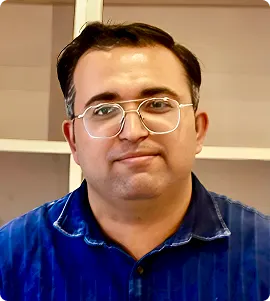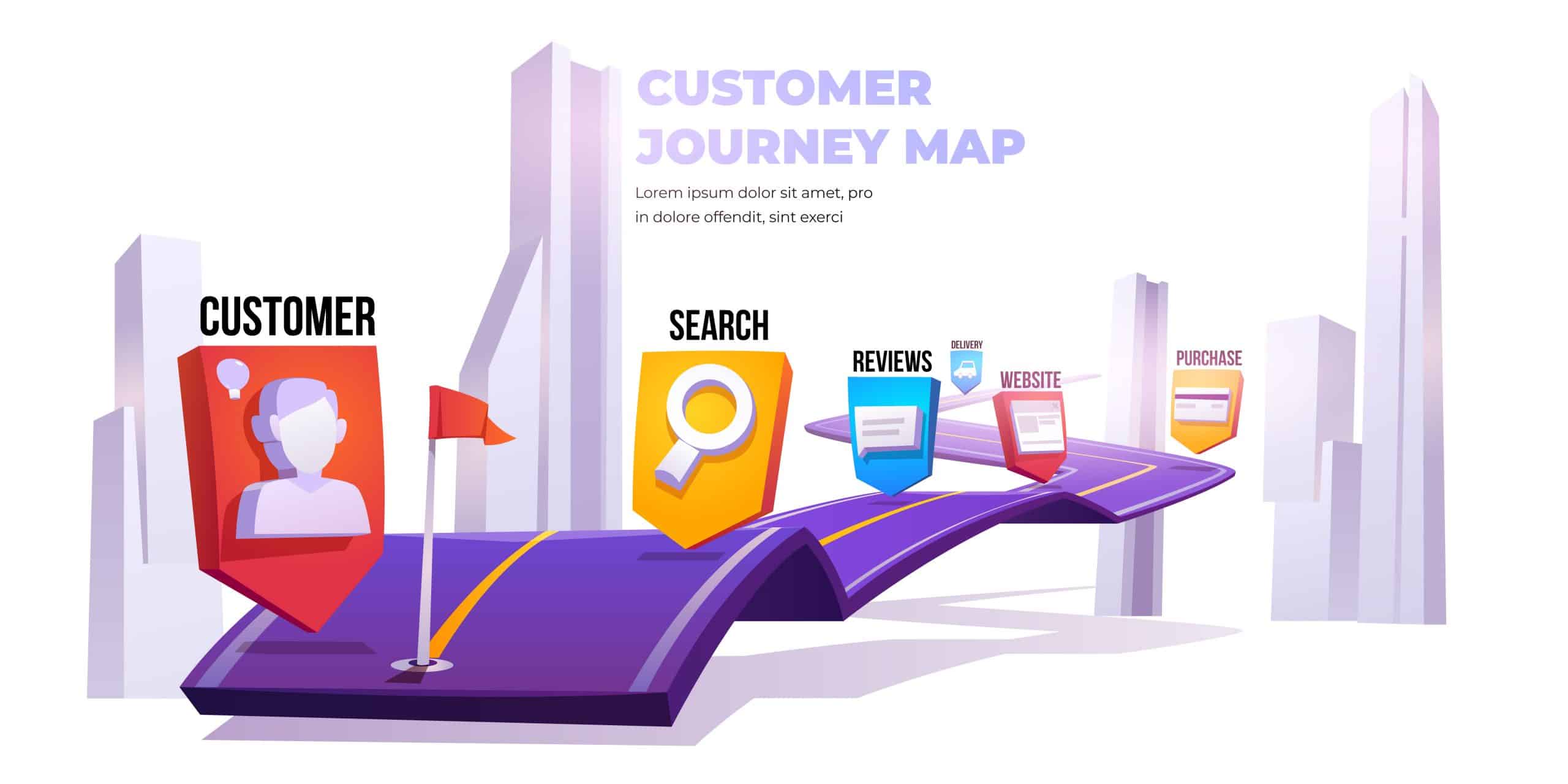In B2B business, building strong relationships with your target audience is important. You also know that reaching them at the right time is essential.
A strategic inbound marketing approach helps you attract, engage, and retain clients by providing valuable content that resonates with their needs.
Let’s explore a few inbound marketing statistics first. Inbound leads acquired after five months of consistent inbound marketing are 80% less expensive than outbound leads and cost $14 less than traditional marketing for each newly acquired customer.
So, if implemented correctly, inbound marketing can turn prospects into loyal customers and increase revenue over time.
What is B2B Inbound Marketing?
B2B inbound marketing is a strategy that focuses on attracting, engaging, and delighting business customers through relevant and helpful content. The goal is to create a customer experience that feels personal and non-intrusive, allowing prospects to find and engage with your brand on their terms.
The inbound marketing process is based on three key stages:
-
Attract: Bringing the right visitors to your website with informative and engaging content.
-
Engage: Nurturing those visitors and providing them with the information they need to decide.
-
Delight: Continue engaging with your customers even after the sale to encourage loyalty and referrals.
Inbound marketing builds trust with potential customers by offering content that addresses their needs and challenges. Essentially, you are helping them solve problems rather than pushing a product.
What is an Example of B2B Inbound Marketing?
Consider a company that provides project management software to other businesses. Instead of reaching out with cold emails or making unsolicited sales calls, the company uses inbound marketing to attract potential customers by creating content that addresses common problems in project management. For example:
-
Blog posts on how to improve team collaboration
-
Whitepapers about the latest trends in project management software
-
Webinars discussing how to streamline workflows
By offering these resources in exchange for information (like a name and email address), the company begins to build a relationship with the lead. Over time, this relationship is nurtured with additional content such as case studies, demo requests, and product updates, ultimately leading the prospect to purchase.
In this example, inbound marketing helps position the company as a trusted advisor rather than a salesperson. When the lead is ready to buy, they are already familiar with the company’s expertise and products, making them more likely to convert.
How to Create a B2B Inbound Marketing Strategy?
Building a successful inbound marketing strategy takes time and effort, but the right approach can yield significant long-term results. Here's how to create a B2B inbound marketing strategy:
1. Define Your Buyer Personas
Before creating content that resonates with your audience, you need to understand who you are speaking to. A buyer persona is a semi-fictional representation of your ideal customer. To build accurate personas, gather data about your current customers, analyze their behaviors, and look for common traits. Consider factors such as:
-
Job roles and responsibilities
-
Industry challenges
-
Goals and pain points
-
Decision-making processes
Clear buyer personas allow you to create targeted content that speaks directly to your audience's needs and interests.
2. Create High-Quality Content
Content is the most important part of inbound marketing. However, not all content is created equal. You must create high-quality, valuable content addressing your audience’s pain points to attract and engage potential customers. This content could include:
-
Blog posts: Answer common questions or provide in-depth insights into industry topics.
-
Case studies: Showcase how your products or services have helped other businesses.
-
eBooks and whitepapers: Offer detailed guides or research reports that provide in-depth solutions to problems.
-
Webinars: Host live events where you provide expert insights and answer questions.
3. Optimize Your Website for Conversions
While creating valuable content is crucial, ensuring your website is optimized to convert visitors into leads is equally important. Key tactics for improving your website’s conversion rate include:
-
Clear Calls-to-Action (CTAs): Make sure each piece of content has a clear CTA that guides visitors to the next step, whether signing up for a newsletter or downloading a whitepaper.
-
Landing Pages: Create specific landing pages for each content offer. These pages should be simple and focused and include a form where visitors can submit their contact details in exchange for the offer.
-
Forms: Use forms to collect information from leads. Keep them short and straightforward—ask for only the essential details.
-
Lead Nurturing: Once you’ve captured a lead’s information, nurture them with personalized content and follow-up emails.
4. Promote Your Content
Content promotion is essential for driving traffic and increasing visibility. Some ways to promote your content include:
-
Social Media: Share your content on LinkedIn, Twitter, and Facebook platforms to reach a broader audience.
-
Email Marketing: Distribute your content to your email list. To keep your audience engaged, you can use newsletters, drip campaigns, and personalized emails.
-
SEO: Optimize your content for search engines to improve its visibility. Use relevant keywords, optimize meta descriptions, and ensure your website has a clear structure.
5. Measure and Analyze Your Results
Inbound marketing is an ongoing process of improvement. You must continuously monitor and analyze your results to ensure effective strategy. Key metrics to track include:
-
Website Traffic: Are more people visiting your website due to your content promotion efforts?
-
Lead Generation: How many leads are you capturing? Are they qualified leads?
-
Conversion Rate: What percentage of leads are converting into customers?
-
Engagement: Are your leads engaging with your content? Are they downloading resources, attending webinars, or sharing your content?
Streamline your inbound lead generation systems
We help you find the best inbound strategies to generate more customers so your inbox is always filled with sales-ready leads.
5 Key B2B Inbound Marketing Checkpoints
By creating valuable, tailored content and strategically guiding prospects through the buyer’s journey, B2B inbound marketing helps businesses build trust and establish lasting relationships. It’s not just about driving traffic—it’s about attracting the right audience, generating high-quality leads, and nurturing them into loyal customers.
1. Your Website’s Internal/External Linking
It’s quite funny to notice that some websites have more than 500+ External links within them. But maybe before one would say “Jack Robinson,” the links are nowhere to be found.
What do you have to say about this evidence of quality backlinks? I guess not. It's advisable to ensure that your internal links are factors that would not break your site into boundless strands. Ensure that your link structure is strong and genuine (both internal and external).
On the other hand, using automated means to enrich your website with links will not help it grow or mitigate the problems but would rather incur more search engine penalties.
Also, splitting up your content into 400 to 500 pcs of non-related articles makes it difficult for search engines to categorize it.
2. Duplicate Content
Does your site have duplicate content therein? This is another inbound marketing checkpoint to verify your website’s health status.
Many businesses prefer letting professionals handle their websites in their best practices, while some believe magic would occur in a twinkle of an eye. Nonetheless, there are so many failure stories even so, more are flooding in by the day.
Notify your website management on the issue of copied content and give reasons why you wouldn’t tolerate the practice (this does not mean they engage in such practice, but it alerts them of your awareness).
3. Your Website’s Page Speed
No one likes to waste time on any non-informational article or piece. They’d rather walk down to the next website or perhaps pinch the search engine for the second time. Here comes the juncture where the word SPEED comes into web development and inbound marketing.
A website’s speed determines its conversion rate in general. Potential visitors will leave immediately if they notice the sluggishness in your site's loading speed, increasing your bounce rate.
The solution is simple: Optimize the use of tools like Google Pagespeed Insights to analyze your site’s speed. Hence, reduce the size of possible content components like images, page content, etc. Doing this will speedily improve your site’s performance.
3. Practical SEO
Understanding practical SEO is an added advantage. This helps to provide clarity to search engine crawlers as to what to translate.
Bad SEO techniques for maneuvering search engine crawlers to get a top ranking will undoubtedly fail. However, you may enjoy them for a short period of time. This is an inbound marketing checkpoint that a professional business should combine to tackle.
4. Crawler Issues
When Search Engine crawlers fail to pick up your site during its routine indexing, this means your site is suffering from what is known as a “Crawler Issue.” Why does this occur? There are so many things that cause crawler issues…
-
Bad SEO Sitemap
-
Blackhat SEO for your websites
-
Refusal to submit sitemap to search engines
-
Bad website structuring and mapping.
Measuring the ROI of Your B2B Inbound Marketing Efforts
To understand the effectiveness of your B2B inbound marketing strategy, measuring ROI (Return on Investment) is essential. This ensures that your efforts are not just driving traffic but also delivering tangible business outcomes. Here’s how you can measure ROI effectively:
1. Set Clear Goals and Metrics
Start by defining measurable goals for your campaigns, such as lead generation, website traffic, or sales conversions. Each goal should align with your overall business objectives. Common metrics for B2B inbound marketing ROI include:
-
Website Traffic: Track how many visitors your inbound content attracts.
-
Leads Generated: Measure the number of leads captured through forms, downloads, or sign-ups.
-
Conversion Rates: Monitor the percentage of visitors turning into leads and leads into customers.
-
Customer Lifetime Value (CLV): Understand the long-term value a customer brings to your business.
2. Leverage Analytics Tools
Use tools like Google Analytics, HubSpot, or Salesforce to track and analyze campaign performance. These tools provide insights into key metrics, such as traffic sources, content engagement, and lead tracking, helping you connect marketing efforts with results.
3. Calculate the Cost per Lead and Acquisition
Understanding how much it costs to acquire a lead or customer is critical for ROI analysis. Calculate:
-
Cost per Lead (CPL): Total campaign cost divided by the number of leads generated.
-
Customer Acquisition Cost (CAC): Total campaign cost divided by the number of customers acquired.
4. Attribute Revenue to Inbound Marketing Efforts
Use attribution models to determine how much revenue can be directly linked to your inbound marketing strategies. This could involve tracking conversions from specific campaigns, content pieces, or marketing channels.
5. Monitor Engagement and Nurturing Metrics
Inbound marketing doesn’t stop at lead generation. Measure engagement through metrics like email open rates, click-through rates, and webinar attendance. These insights help you gauge how well your campaigns nurture leads and move them through the sales funnel.
6. Evaluate Long-Term Impact
Inbound marketing often yields long-term benefits, such as brand awareness and customer loyalty. Regularly assess how your efforts contribute to sustained traffic, repeat business, and cross-sell or upsell opportunities.
7. Optimize for Better Results
Finally, use the data to refine your campaigns. Identify what works best, reallocate resources to high-performing strategies, and test new ideas to improve ROI over time.
By continuously measuring and optimizing your inbound marketing efforts, you’ll ensure that your strategies deliver value and drive measurable growth for your business.
Conclusion
Building a successful B2B inbound marketing strategy takes time and effort. You can attract and nurture leads by creating valuable content, understanding your audience, and optimizing your website. Regular review and adjustments will help refine your approach over time.
If you are ready to improve your inbound marketing, Saffron Edge can help. Our team can develop a customized strategy that delivers measurable results. Contact us today to learn more.
Outshine Your Competition Faster
Frequently Asked Questions
What is the primary goal of B2B inbound marketing?
The primary goal of B2B inbound marketing is to attract, engage, and convert potential business customers by providing valuable content that addresses their needs and challenges.
What is inbound marketing, and how does it work for B2B businesses?
Inbound marketing focuses on attracting potential customers through valuable content, SEO, and personalized strategies, guiding them through the buyer's journey without hard-selling tactics.
What are the key tools for tracking inbound marketing ROI?
Popular tools include Google Analytics for website metrics, HubSpot for lead tracking and CRM integration, and Salesforce for connecting marketing campaigns to sales outcomes.
How do you determine the success of an inbound marketing campaign?
Success is measured by key performance indicators (KPIs) such as website traffic, lead generation, conversion rates, and the overall impact on revenue and customer acquisition.
Why is content important for inbound marketing?
Content is the backbone of inbound marketing—it educates, engages, and nurtures your audience, driving them toward making informed purchase decisions.
How can inbound marketing improve customer retention?
Inbound marketing fosters trust, keeps customers engaged, and enhances their loyalty to your brand by providing valuable and relevant content throughout the customer journey.
Related Blogs
We explore and publish the latest & most underrated content before it becomes a trend.
6 min read
Revolutionizing the Buyer's Journey: The Importance of Marketing Automation
By Vibhu Satpaul
Subscribe to Saffron Edge Newsletter!

Outshine Your Competition Faster