Blog Category : Marketing Automation
Categories

- Amazon Marketing
- Brand Marketing
- Business
- Content Marketing
- Dental Marketing
- Development
- Digital Marketing
- Life at Saffron
- DTC Marketing
- E-Commerce
- Legal Marketing
- Local SEO Services
- News
- VMO
- Paid Marketing
- Social Media
- Voice Search Optimization
- Organic Search
- SaaS
- Marketing Automation
- B2B Marketing
- Ai Agent

How B2C Businesses Can Benefit from HubSpot Marketing Automation?
B2C marketing is about building strong customer relationships and providing great experiences. That’s where HubSpot CRM can help. It is a versatile tool for streamlining marketing, sales, and customer service efforts in one integrated platform. With HubSpot, B2C companies can organize customer data, automate routine tasks, and strengthen engagement with their audience. This blog will highlight key features of HubSpot that can help businesses improve marketing strategies and drive impactful results. Understanding HubSpot Marketing Automation for B2C What is HubSpot Marketing Automation? HubSpot marketing automation is a suite of tools that enables businesses to automate repetitive marketing tasks, such as sending emails, segmenting audiences, tracking customer behavior, and nurturing leads. The goal is to create a seamless customer journey that improves engagement and conversions while minimizing manual effort. How HubSpot Differs from Other Automation Tools? Unlike other automation platforms, HubSpot as an automation platform offers an all-in-one marketing, sales, and customer service solution with: A user-friendly, no-code workflow builder. Deep integration with CRM, email, social media, and ad platforms. AI-powered analytics and personalization capabilities. Quick Reads: How does marketing automation help B2B companies in lead generation? Why B2C Businesses Need HubSpot Marketing Automation? 1. Centralized Customer Relationship Management (CRM) HubSpot’s CRM brings all customer data into one place, giving businesses a clear view of customer interactions. For B2C businesses, this is crucial for personalizing marketing and standing out in crowded markets. Companies can create targeted campaigns that improve retention and satisfaction by analyzing customer preferences and purchase history. For example, an online retailer can use HubSpot CRM to track frequent purchases and send personalized offers, increasing the chance of repeat business. 2. Advanced Marketing Automation HubSpot’s Marketing Hub automates repetitive tasks like email campaigns, social media posting, and lead nurturing. This allows marketing teams to focus more on planning and creative strategies than operational execution. Personalized Campaigns: Tailor messages to specific customer segments based on their behavior. Lead Scoring: Prioritize high-value leads to improve conversion rates. Social Media Integration: Manage and track multiple platforms from a single dashboard. With HubSpot marketing automation B2C, businesses can seamlessly manage these processes, ensuring efficiency and consistent communication with their customers. 3. Enhanced Sales Management B2C sales need to be fast and efficient. HubSpot’s Sales Hub streamlines sales by offering tools like: Automated follow-ups for abandoned carts. Deal tracking to monitor potential revenue. Meeting scheduling links to simplify customer interactions. By integrating the Sales Hub with the CRM, businesses can maintain seamless communication across teams, ensuring consistency in customer engagement. User-Friendly Content Management System (CMS) HubSpot’s CMS allows businesses to build and optimize websites without requiring technical expertise. Its features include: A drag-and-drop editor for ease of use. Built-in SEO tools to increase organic traffic. Integration with analytics for data-driven content strategies. This makes it easier for B2C companies to create engaging websites that improve the customer experience and drive conversions. Scalable Customer Support HubSpot’s Service Hub helps businesses manage customer support efficiently. Key features are: Ticketing systems to track and resolve issues efficiently. Shared inboxes for collaborative problem-solving. Feedback collection to monitor customer satisfaction. Boost Your B2C Sales with HubSpot Marketing Automation Let Saffron Edge's automation experts streamline lead nurturing, boost conversions, and drive revenue effortlessly for your B2C brand. Start Automating Today 5 Benefits of HubSpot Marketing Automation for B2C HubSpot marketing automation doesn’t just save time—it enhances customer experience, increases efficiency, and drives higher conversions. With consumer expectations rising, businesses need tools that help them scale their efforts while maintaining a personalized touch. Here’s how HubSpot’s automation benefits B2C businesses: 1. Seamless Customer Journey & Lead Nurturing HubSpot enables businesses to create customer-centric workflows that: Welcome new subscribers with automated emails and exclusive offers. Onboard new customers with step-by-step guidance and tutorials. Nurture leads through automated drip campaigns, ensuring they stay engaged. With behavior tracking, HubSpot can trigger personalized responses based on customer actions, ensuring every lead is nurtured effectively. 2. Personalization at Scale Modern consumers expect highly relevant, tailored experiences. HubSpot allows B2C businesses to: Segment audiences dynamically based on preferences, demographics, and past interactions. Deliver smart content that adapts to each customer. Send personalized product recommendations and special offers to boost conversions. 3. Multi-Channel Automation for Better Engagement Your customers interact with multiple channels daily. HubSpot helps automate engagement across multiple touchpoints: Email automation (drip campaigns, abandoned cart recovery emails). SMS marketing (exclusive offers, reminders, order updates). Social media automation (scheduled posts, retargeting ads). Chatbots & live chat for real-time customer support. 4. Increased Sales & Conversions HubSpot marketing automation is designed to drive conversions by engaging customers at critical moments: Automated upsells & cross-sells increase average order value. AI-powered follow-ups re-engage lost leads and prospects. Discount reminders & retargeting ads bring back abandoned shoppers. 5. Data-Driven Decision Making & Performance Tracking With HubSpot, businesses get access to real-time analytics that allow them to: Track marketing performance and optimize campaigns. Use A/B testing to improve email engagement and conversions. Monitor customer journey insights to refine marketing strategies. By leveraging HubSpot’s analytics, businesses can make data-backed decisions that improve engagement and ROI. Quick Reads: What is eCommerce marketing automation, and how it works? 4 Features of HubSpot Marketing Automation Below are some of the core features and their practical use cases in B2C businesses: 1. HubSpot Blog Builder HubSpot’s Blog Builder is user-friendly, making it easier for businesses to publish blog content without needing technical skills. Whether you are sharing product updates, educational content, or customer success stories, this tool makes it simple to connect with your audience. For example, eCommerce companies can leverage this feature to post new products, new developments within the sector, or customers’ success stories. 2. Automated Email Marketing HubSpot’s automated email marketing feature allows businesses to send tailored email campaigns based on specific customer actions or characteristics. This automation ensures companies can communicate with customers at the right time and with the right message without requiring constant manual effort. Educational institutions, for example, can use automated email marketing to welcome new students, provide course enrollment details, or send reminders for upcoming deadlines. 3. Social Media Management HubSpot’s social media tools provide an all-in-one solution for scheduling posts, monitoring audience activity, and running targeted ad campaigns. It helps B2C businesses maintain a consistent presence on social media while optimizing their reach and interaction with customers. Social media management is even more critical for B2C fashion brands. This feature can help promote new collections, engage followers, and analyze campaign performance. 4. Reporting and Analytics HubSpot’s reporting tools give businesses valuable insights into their marketing performance. They help generate customizable reports on key metrics like website traffic, conversions, and campaign success, making adjusting strategies based on real-time data easier. For B2C businesses, these insights are essential for understanding what’s working and what isn’t. By tracking data regularly, companies can optimize their marketing strategies, improve customer acquisition efforts, and improve retention rates. Conclusion HubSpot equips B2C businesses with everything needed to enhance customer engagement, streamline operations, and achieve growth. From managing customer data to automating marketing and sales processes, HubSpot delivers tangible results. With HubSpot marketing automation B2C, businesses can automate their marketing workflows to optimize outreach, boost conversions, and maintain seamless communication across their teams. If you want to leverage HubSpot for your business? Saffron Edge can help. As a trusted HubSpot consulting and implementation partner, we will guide you in using the platform effectively to achieve your goals. Contact us today to drive real results for your business.
read more
Enterprise Chatbot for Business Automation: The Future of Efficiency
In today’s fast-paced digital landscape, businesses constantly look for ways to streamline operations, improve customer engagement, and reduce costs. One of the most powerful tools to achieve this is an enterprise chatbot. These AI-powered virtual assistants can handle various business functions, from customer support to sales and HR automation, transforming organizations' operations. As businesses embrace digital transformation, enterprise chatbots have emerged as an essential tool, providing quick and efficient solutions to everyday business challenges. By leveraging artificial intelligence and machine learning, chatbots can handle thousands of inquiries simultaneously, ensuring improved productivity and enhanced customer experiences. What is an Enterprise Chatbot? An enterprise chatbot is an AI-driven virtual assistant designed to interact with users, automate repetitive tasks, and enhance business processes. Unlike simple rule-based chatbots, enterprise chatbots leverage natural language processing (NLP) and machine learning (ML) to understand and respond intelligently to human queries. These chatbots can be deployed across multiple platforms, including websites, mobile apps, messaging services, and social media channels. They can also integrate with various business systems such as CRM, ERP, and marketing automation tools to provide a cohesive and unified user experience. Additionally, marketing automation services enhance these capabilities by streamlining customer interactions, optimizing campaigns, and ensuring personalized engagement at scale. Quick Reads: Learn more about marketing automation strategies, workflows and examples. Key Benefits of Enterprise Chatbots in Business Automation 1. Enhanced Customer Support One of the primary advantages of enterprise chatbots is their ability to provide instant and round-the-clock customer support. Provides instant responses 24/7 Reduces wait times and improves customer satisfaction Automates FAQs, ticket generation, and issue resolution 2. Improved Operational Efficiency Automation is a game-changer when it comes to improving operational efficiency. Chatbots handle mundane, repetitive tasks such as appointment scheduling, data entry, and order tracking, freeing up employees to focus on high-value responsibilities. Automates repetitive tasks, freeing employees for higher-value work Streamlines internal communication Reduces human errors in data entry and processes 3. Cost Reduction Businesses can cut operational expenses while maintaining quality service by reducing the need for large customer support teams and manual processing. Reduces the need for large customer support teams Cuts operational costs through automation Optimizes resources for better ROI 4. Scalability and Flexibility Whether it's assisting patients with medical queries, helping banks process loan applications, or providing personalized shopping recommendations, chatbots enhance customer experience across multiple domains. Easily scales to handle thousands of queries simultaneously Adapts to different business needs and industries Integrates with existing CRM, ERP, and business tools 5. Better Lead Generation and Sales Conversion Chatbots play a crucial role in lead generation and sales conversion by engaging website visitors, collecting user data, and guiding potential customers through the sales funnel. Engages website visitors and qualifies leads in real-time Personalizes responses based on user behavior Automates follow-ups and leads nurturing Supercharge Your Business with AI-Powered Chatbots! Chatbots enhance productivity, improve response times, and ensure seamless interactions, allowing businesses to scale efficiently while delivering exceptional customer experiences. Start Automating Today Use Cases of Enterprise Chatbots in Business Automation A chatbot’s effectiveness depends on its training data. Feeding it real customer interactions helps improve accuracy, while continuous learning ensures long-term efficiency. Here are a few use cases after you’ve integrated your data with your chatbot: 1. Customer Support Automation Customer support is one of the most critical functions of any business, and enterprise chatbots have revolutionized this domain. Traditional customer service teams often struggle with high volumes of inquiries, leading to long wait times and inconsistent responses. With AI-powered chatbots, businesses can offer instant, accurate, 24/7 customer support, significantly improving user experience. Key benefits of customer support chatbots: Provide real-time assistance for common queries like order tracking, troubleshooting, and refunds. Automate FAQs and reduce the workload on human support agents. Seamlessly escalate complex issues to human agents when necessary. Offer multilingual support to cater to global audiences. 2. HR and Employee Assistance Managing employee-related processes can be time-consuming, especially for large enterprises. Chatbots simplify HR automation, ensuring employees receive quick and accurate responses to their queries. From onboarding new hires to managing leave requests, chatbots enhance internal efficiency. How HR chatbots improve workflow: Assist with new employee onboarding by providing company policies, guidelines, and training materials. Automate leave requests and payroll inquiries, reducing HR workload. Offer instant responses to common HR questions like benefits, work policies, and compliance guidelines. Schedule interviews and manage recruitment workflows, enhancing the hiring process. 3. Sales and Lead Nurturing Sales teams often spend valuable time qualifying leads and following up with prospects. Enterprise chatbots automate lead generation and nurturing, ensuring businesses don’t lose potential customers due to delayed responses. Chatbots help convert prospects into paying customers by engaging website visitors in real time. How chatbots boost sales: Qualify and segment leads based on user interactions and data. Answer product-related questions and recommend solutions based on customer needs. Schedule sales appointments and automate follow-ups with potential buyers. Personalize interactions based on previous customer behavior and preferences. 4. Marketing and Customer Engagement Marketing is not just about broadcasting messages but about meaningful engagement. Chatbots play a crucial role in interactive marketing campaigns, helping businesses connect with their audience on a personal level. Chatbots can use AI to analyze user behavior and deliver targeted promotions and recommendations across Instagram, WhatsApp, and SMS automation. Marketing automation with chatbots: Engage website visitors with personalized product recommendations and offers. Run interactive marketing campaigns via messaging apps, email, and social media. Conduct surveys and collect customer feedback to improve products and services. Automate reminders for abandoned carts, special discounts, and loyalty programs. 5. IT and Helpdesk Support Enterprise IT departments handle countless internal queries related to software, hardware, and system access. Chatbots streamline IT and helpdesk support, reducing response times and increasing productivity. Instead of waiting for IT staff, employees can receive instant assistance from an AI-powered chatbot. How IT chatbots improve efficiency: Provide self-service troubleshooting for common technical issues. Automate password resets and account unlock requests. Assist employees with software installation guides and system updates. Integrate with IT ticketing systems to log and escalate issues automatically. Conclusion With AI, machine learning, and conversational AI advancements, enterprise chatbots will become even more intelligent and autonomous. The future will see: More human-like interactions with enhanced NLP Increased use of voice-based chatbots Greater integration with IoT and automation tools Businesses that adopt chatbots early will gain a competitive edge in efficiency and customer experience. Whether you want to improve customer service, streamline internal operations, or boost sales, implementing an AI chatbot can drive measurable business success. Ready to automate your business? Get started with enterprise chatbot automation today!
read more
Marketing and Sales Productivity (MSP) Systems: Guide to Boosting Efficiency and Revenue
Sales and marketing are essential for attracting, engaging, and converting customers. Research shows that when these teams work together effectively, companies can see up to 208% more revenue from marketing efforts. When sales and marketing teams collaborate effectively, it creates a smoother customer experience and drives growth. However, without the right strategies, businesses risk losing valuable opportunities. This blog provides 5 powerful strategies to help your sales and marketing teams work smarter, deliver better results, and boost productivity. What Are Marketing and Sales Productivity (MSP) Systems? Marketing and Sales Productivity (MSP) Systems are integrated platforms designed to enhance the productivity of both marketing and sales teams. These systems provide a unified view of customer data, automate repetitive tasks, and create a seamless flow of information between the two departments. By doing so, they enable better collaboration, more efficient workflows, and faster decision-making. MSP systems can include a variety of features, such as: CRM Integration: Connecting customer relationship management (CRM) software to streamline customer data access and improve sales team efficiency. Lead Scoring & Nurturing: Automating the process of evaluating leads based on their likelihood to convert and ensuring that they receive the right nurturing at the right time. Campaign Automation: Automating marketing campaigns that can be triggered based on customer behavior, interests, or demographic information. Analytics & Reporting: Offering insights into campaign performance and sales conversion rates, allowing teams to adjust their strategies in real-time. By centralizing and automating these tasks, MSP systems ensure that both marketing and sales teams spend less time on administrative duties and more time engaging with prospects, closing deals, and delivering value to customers. How MSP Systems Improve Efficiency & Productivity? MSP systems focus on eliminating inefficiencies within the marketing and sales processes. Here’s how they contribute to better productivity: 1. Streamlining Lead ManagementMSP systems help track and manage leads more effectively. With automated lead scoring, businesses can focus their efforts on leads that are most likely to convert. This reduces wasted time spent on unqualified leads and ensures that sales teams engage with high-potential prospects. 2. Enhancing Collaboration Between Marketing and Sales TeamsIn many organizations, marketing and sales teams work in silos. MSP systems bridge this gap by creating a shared database that both teams can access. This enables seamless communication and coordination. Marketing teams can easily pass qualified leads to the sales team, while the sales team can share feedback on lead quality, improving the overall customer experience. 3. Automating Repetitive TasksFrom email marketing campaigns to social media posting and follow-up reminders, MSP systems automate many repetitive tasks, freeing up valuable time for marketing and sales teams to focus on higher-level strategic activities. Automated workflows allow teams to set up campaigns and tasks that run in the background, ensuring that customers are engaged at the right time without manual intervention. 4. Optimizing Sales and Marketing AlignmentMSP systems improve alignment between marketing and sales by providing both teams with access to consistent data. Marketers can track how leads are interacting with their campaigns, while sales reps can monitor their progress through the sales funnel. This shared understanding helps ensure that marketing messages and sales strategies are aligned for maximum impact. 5. Real-Time Reporting and AnalyticsAn essential feature of MSP systems is their ability to provide real-time insights into campaign performance. By tracking key metrics such as lead generation, conversion rates, and customer engagement, MSP systems help teams make data-driven decisions. Sales teams can adjust their outreach strategies, while marketers can optimize their campaigns to drive better results. Top 5 strategies to improve MSP Systems When evaluating MSP systems, it's important to look for certain strategies that can make a significant impact on your team’s productivity. These include: 1. Align Marketing and Sales Teams One of the most effective ways to improve sales and marketing productivity is by ensuring that both teams are on the same page regarding goals, strategies, and communication. When marketing and sales teams operate in silos, there is often miscommunication, which leads to missed opportunities and a lot of time waste. For example, marketing might generate leads different from what the sales team expects, or sales might be chasing leads that marketing hasn't properly nurtured. Alignment can be achieved by: Setting shared goals: Both teams should be working toward the same objectives. For example, setting joint revenue or lead conversion goals ensures both departments are on the same page. Regular meetings: Sales and marketing teams should meet regularly to review progress, discuss upcoming campaigns, and resolve any challenges. This helps both teams stay informed about each other’s activities. Collaboration tools: Implementing shared tools such as CRM systems allows both departments to track the same customer data and manage workflows efficiently. When marketing and sales teams are aligned, they can work at the same frequency, which improves lead quality, increases conversion rates, and reduces friction throughout the customer journey. 2. Refining the Go-to-Market Model A clear and defined go-to-market (GTM) strategy is crucial for optimizing both sales and marketing efforts. The GTM model outlines how a company will sell its products to its target audience, ensuring that all sales and marketing activities focus on customer segments with the right messaging. To refine your GTM model: Identify target customers: Both teams should have a clear understanding of who their ideal customers are, including their needs, pain points, and buying behaviors. Develop a consistent message: Create a unified message that resonates with the target audience. Sales and marketing teams must use the same messaging across all touchpoints. Evaluate the competition: By understanding the competitors, both teams can position the product effectively and highlight its unique value proposition. By refining the go-to-market strategy, sales and marketing can focus on the most promising leads, use the most effective tactics, and improve overall productivity. 3. Turning Every Member into a Top-Level player Every member of the sales and marketing teams should be equipped with the knowledge and tools to perform at their best. High-performing salespeople and marketers are more productive and can close deals faster, which improves the overall efficiency of the sales and marketing process. To turn every member into a top-class expert: Invest in training: Provide regular training sessions to keep teams updated on product knowledge, sales techniques, and marketing strategies. Reps should have the skills to understand customer needs, and if a customer raises any objections, they should know how to navigate the situation effectively. Set performance benchmarks: Establish performance expectations and ensure that every rep clearly understands the targets they need to achieve. Provide feedback and coaching: Regularly provide constructive feedback and coaching to help reps improve. This includes identifying areas for improvement and offering suggestions for better performance. When sales and marketing reps are well-equipped and motivated, they become more effective at reaching and converting leads, which improves productivity. 4. Using the Right Tools for MSPs The right tools can make a huge difference in boosting sales and marketing productivity. Providing both teams access to reliable tools helps simplify their work and reduces time spent doing repetitive tasks. Some essential tools include: CRM Systems: Customer Relationship Management (CRM) systems, such as Salesforce or HubSpot, help sales teams track leads, manage customer data, and automate follow-up communications. These systems also allow marketing teams to track customer behavior and manage lead nurturing campaigns. Marketing Automation Tools: Platforms like Marketo or Mailchimp help automate email campaigns, social media management, and lead scoring, freeing time for marketing teams to focus on strategy. Analytics Platforms: Analytics tools provide data-driven insights that help both sales and marketing teams understand what is working and what isn’t, allowing for data-driven decision-making. 5. Shorten the Sales Cycle A lengthy sales cycle reduces productivity and limits the number of opportunities that can be closed. Shortening the sales cycle allows businesses to close more deals in less time, which improves overall productivity. To shorten the sales cycle: Qualify leads early: Sales teams should focus on high-quality leads most likely to convert. Marketing teams can help by ensuring only qualified leads are passed on to sales. Engage with prospects quickly: Responding to leads quickly and consistently following up ensures that opportunities are not lost to competitors. Automate routine tasks: Automating tasks like follow-up emails, lead scoring, and reporting helps sales teams focus on engaging with prospects rather than spending time on manual processes. Best Practices for Implementing MSP Systems While implementing an MSP system may sound straightforward, there are several best practices that can help ensure a smooth transition and optimal results: 1. Define Clear ObjectivesBefore implementing an MSP system, ensure that both marketing and sales teams have a shared understanding of what they want to achieve. Set clear goals for lead generation, conversion rates, customer retention, and revenue growth. 2. Align Marketing and Sales TeamsMarketing and sales teams must work together to create a seamless experience for prospects and customers. Establish regular meetings and encourage open communication between both departments to ensure that everyone is on the same page. 3. Train Your TeamMSP systems can be complex, and both marketing and sales teams need proper training to leverage the platform’s full potential. Ensure that all team members understand how to use the system effectively, from creating campaigns to managing leads and reporting. 4. Optimize and IterateOnce your MSP system is up and running, continuously monitor its performance. Regularly analyze the data, track the effectiveness of campaigns, and adjust strategies as needed to ensure maximum productivity and efficiency. Conclusion Boosting sales and marketing productivity (MSP) is essential for any business that wants to stay ahead in today’s competitive market. Implementing the right strategies and understanding what impacts sales productivity can help your team drive more revenue. The key to long-term success is consistently tracking performance, upholding high standards, and focusing on continuous improvement. If you're ready to improve your sales productivity, Saffron Edge can help. Contact us today to learn how we can collaborate to drive real results for your business.
read more
CRM-based Enterprise Marketing Automation To Turn Clicks Into Conversions
A study shows that 73% of customers use various channels to interact with brands during their shopping journey. From discovering a product to purchasing and seeking support, businesses engage customers through websites, mobile apps, email, social media, and messaging apps like WhatsApp and Facebook. Providing a seamless and personalized experience across all these channels is nearly impossible without enterprise marketing automation, especially as your customer base grows. In this blog post, we will discuss enterprise marketing automation, its benefits, and how it simplifies marketing tasks across different platforms. We will also recommend the best enterprise marketing automation solutions to help you stay ahead of the competition. What is Enterprise Marketing Automation in CRM? Enterprise marketing automation (EMA) in CRM refers to using marketing automation tools integrated with CRM systems to automate and optimize marketing tasks at scale. This integration allows businesses to nurture leads, send personalized content, engage customers through multichannel campaigns, and manage their marketing efforts more efficiently. Enterprises often deal with large volumes of data, and marketing automation helps streamline communication, improve customer experience, and drive revenue growth. CRM systems are primarily designed to manage customer data and interactions, while marketing automation focuses on automating repetitive marketing tasks. When these two systems are combined, they create a unified approach that makes customer engagement more seamless and effective. The result is a more cohesive and personalized customer experience, which leads to better retention and increased sales. Thus, enterprise marketing automation is a key driver of long-term business success. How do CRM and Marketing Automation Work Together? CRM and marketing automation systems complement each other by combining customer data with automated processes. CRM platforms store comprehensive customer profiles, including purchase history, behavior, preferences, and communication logs. Conversely, marketing automation systems use this data to automate campaigns, send personalized messages, trigger workflows, and nurture leads. CRM for Lead Management and Nurturing Enterprise marketing automation in CRM systems provides valuable insights into the sales pipeline. It categorizes leads and tracks their journey. Marketing automation uses this data to engage leads through tailored campaigns. For example, if a customer is interested in a specific product category, marketing automation can trigger an email with a personalized recommendation, offering further information, promotions, or discounts. Segmenting Leads for Targeted CampaignsBy integrating CRM data with marketing automation, businesses can segment their leads based on various criteria, such as demographics, purchasing behavior, or engagement levels. This allows marketing teams to target specific groups with relevant content, ensuring the messaging resonates with each customer. As a result, customers receive more relevant, personalized marketing materials that encourage conversions. Automated WorkflowsAutomated workflows are one of the most significant advantages of combining CRM and marketing automation. A workflow could be set up to trigger actions based on customer behavior. For instance, if a customer abandons their cart on an e-commerce website, an automated workflow can send an email reminding them of their abandoned items, potentially encouraging them to complete the purchase. Turn Your Data into Loyal Customers Most trusted CRM and Marketing Automation Solutions to build everlasting customer relationships with the softwares best for your business. Get Started Benefits of CRM with Marketing Automation for Enterprises Integrating CRM systems with marketing automation tools offers numerous benefits for enterprises, ranging from enhanced efficiency to better customer relationships. Let’s dive into some of the most impactful advantages: 1. Increased Efficiency and Time SavingsBusinesses can save valuable time and resources by automating repetitive marketing tasks, such as sending emails or posting on social media. CRM and marketing automation integration streamline these processes, enabling marketing teams to focus on more strategic initiatives, such as content creation, campaign strategy, and lead analysis. 2. Personalization at ScalePersonalization is one of the most powerful tools in modern marketing. By integrating marketing automation with CRM data, businesses can send tailored messages and content to individual customers or groups. This could include personalized emails, product recommendations, or dynamic website content based on a customer’s previous interactions with the brand. As a result, enterprises can engage customers more meaningfully, which leads to higher conversion rates and greater customer loyalty. 3. Improved Lead Generation and NurturingThe combination of Enterprise marketing automation in crm allows businesses to manage leads through automated workflows better. Marketing automation ensures that leads are properly nurtured with relevant content at the right time, moving them through the sales funnel. Whether sending a welcome email or providing an educational resource, marketing automation ensures that each lead receives the right touchpoint in their customer journey, reducing the chances of lead drop-off. 4. Data-Driven InsightsCRM platforms provide valuable customer data, which, when combined with marketing automation, can be analyzed to provide insights into customer behavior and campaign performance. With access to this data, businesses can adjust their marketing strategies in real-time, ensuring that campaigns are optimized for maximum impact. 5. ScalabilityEnterprise businesses often struggle with scaling their marketing efforts due to the large volume of customers they manage. CRM and marketing automation systems enable businesses to scale their marketing efforts efficiently. As customer lists grow, marketing automation ensures that communications remain personalized and timely without adding additional strain on the marketing team. 6. Enhanced Customer Journey TrackingWith CRM and marketing automation integration, businesses can track the entire customer journey. From the first interaction to post-purchase follow-ups, marketing teams can see how customers interact with their brand at every stage. This helps businesses identify opportunities to improve the customer experience and increase engagement. Top 4 CRMs with Built-In Marketing Automation With Enterprises Several CRM platforms offer built-in marketing automation tools that can streamline your marketing efforts. Some of the top CRM systems include: 1. Click Up ClickUp is a task and project management tool that helps teams manage their work in one place. It allows you to track tasks, manage workflows, and collaborate with your team. ClickUp is highly customizable, making it suitable for businesses of all sizes. Using ClickUp CRM, you can seamlessly combine your marketing project management and automation, creating a more connected and efficient system. Key features: Easily search across all your tools, like Google Drive, HubSpot, and more, without missing a beat. Use ClickUp Whiteboards to plan, collaborate, and automatically create tasks or assign team members. Set up simple ‘if-this-then-that’ automation to save time on repetitive tasks. Create dashboards that track your marketing projects and show performance metrics based on real-time data. 2. Salesforce Pardot Salesforce Pardot is a marketing automation tool that integrates with Salesforce CRM. It helps automate tasks like email marketing, lead nurturing, and lead scoring, making marketing efforts more efficient and connected with the sales team. Key features: Seamless integration with Salesforce CRM for easy data management Tracks prospect actions such as downloads, page views, and web chats Helps sales teams focus on high-priority leads based on real-time engagement data Salesforce Pardot is the best choice for businesses looking to automate marketing tasks while keeping everything tied to their CRM system for better lead management and sales alignment. 3. Microsoft Dynamics 365 Microsoft Dynamics 365 is an integrated suite that combines CRM and marketing automation. It helps businesses manage sales, marketing, and customer service in a unified platform. Key features: Brings together sales, marketing, and customer service in a unified platform for a seamless experience. It uses AI to provide actionable insights, helping you make smarter decisions faster. Automates lead management, nurturing, and customer engagement with customizable workflows. Offers detailed analytics and reporting to track campaign performance and identify areas for improvement. 4. HubSpot CRM HubSpot CRM is a cloud-based platform designed to streamline customer relationship management. It offers sales, marketing, content management, and customer service tools, helping businesses grow by improving efficiency, organizing customer data, and automating workflows. Key features: HubSpot offers a free version with unlimited contacts and users. Simple interface for easy navigation and quick setup. Tracks and manages deals and customer interactions. Real-time customer support is available via chat. CRM Database that stores complete customer information in one place Improve Customer Retention With CRM-based EMA Almost 90% of U.S. marketers use email for customer retention, 63% use social media engagement, and 55% use direct mail. A CRM-based marketing automation system is invaluable for improving customer retention. With automated workflows, businesses can maintain consistent communication with customers and deliver personalized content at key stages in their journey. Whether sending re-engagement emails, offering loyalty rewards, or providing helpful resources, automated marketing ensures that customers feel valued and engaged. Moreover, automated customer feedback surveys and follow-ups enable businesses to identify and address issues promptly, reducing the likelihood of churn. By staying connected with customers through targeted campaigns, businesses can build long-term relationships and increase Conclusion Enterprise marketing automation tools with CRM capabilities are essential for streamlining workflows, enhancing customer engagement, and driving business growth. By integrating marketing automation with CRM, businesses can deliver personalized experiences across multiple channels, optimize lead management, and improve efficiency. If you’re ready to elevate your marketing and CRM strategies, Saffron Edge can help you choose and implement the right tools for your business. Reach out today to find the right tools and strategies that align with your business goals.
read more
6 Effective Social Media Automation Tools You Need in 2025
When it comes to social media marketing, there's no slowing down. 71% of Gen Z users use social media to find new products. With over 5 billion individuals on social media, these platforms offer valuable opportunities to boost brand awareness, engage customers, and generate revenue. Yet, creating consistent and captivating social media content can be difficult. Social media automation tools can streamline content creation and simplify social media management. This article will discuss 6 automation tools to boost your social media strategy in 2025. What is social media automation? Social media automation uses software tools to automate various aspects of social media management. This includes scheduling posts, managing multiple accounts, tracking performance metrics, and engaging with followers. Email (63%), social media management (50%), and paid ads (40%) are the most reported areas where marketing automation is currently used. You can see that 50% isn’t a small percentage. Social media automation is designed to help the marketing process so that the business can spend more time on strategy and ideas rather than repetitive tasks. Automation tools can handle everything from posting content optimally to responding to comments and messages. By automating these tasks, companies can guarantee that their presence on social media is lively and interactive, even when they are not active online. Additionally, automation tools frequently include analytics capabilities that offer valuable information about the performance of your social media initiatives, allowing you to make informed decisions based on data. With social media marketing automation services, businesses can optimize their strategies, enhance engagement, and achieve better ROI effortlessly. What are social media automation tools? Social media automation tools are software applications designed to help marketers manage and optimize their social media activities. These tools can perform various functions: Scheduling and publishing posts: Automate content posting across multiple social media platforms at optimal times. Monitoring and listening: Track mentions, comments, and messages across different platforms, allowing for timely responses. Analytics and reporting: Evaluate the performance of your social media campaigns and generate reports to measure success. Content curation: Discover and post relevant content from around the web that resonates with your audience. Engagement automation: Automatically like, comment, or respond to interactions on your social media accounts. Top 6 Social Media Automation Tools in 2025 As mentioned earlier, many tools are on the market, and choosing the right one for your business may be challenging. Below are 6 social media marketing automation tools you should consider using in 2025 to ease your work. Tool Key Features Best For Hootsuite Scheduling, social listening, and performance analytics. Managing multiple accounts with deep insights. Buffer Easy scheduling, performance tracking, and team collaboration. Simple, user-friendly automation. Sprout Social Unified inbox, publishing calendar, and advanced reporting. Large businesses and agencies need engagement tools. CoSchedule Marketing calendar, automated posting, and content re-queue. Teams aligning social media with content marketing. HubSpot Integrated CRM, campaign analytics, and social monitoring. Businesses integrating social media with marketing automation. Sendible Custom dashboards, client management, and automated reports. Agencies managing multiple client accounts. 1. Hootsuite Hootsuite is one of the most well-established social media automation tools. It offers a platform for managing all your social media accounts in one place. This is particularly useful for businesses that must manage multiple social media profiles and want to streamline their marketing efforts. Key Features: Scheduling: It is easy to plan posts for various social media accounts so that the content is posted at the right time. Social Listening: Monitor conversations and trends on social media platforms to understand what people say about your brand. Analytics: Detailed reports on social media performance help you understand what’s working and what needs improvement. Why You Need It: Hootsuite's all-in-one platform is perfect for businesses looking to automate their social media marketing, manage multiple accounts efficiently, and gain valuable insights from performance analytics. 2. Buffer Buffer is quite simple and easy to use, which makes it ideal for businesses that require a simple social media automation tool. It enables you to post later, monitor the effectiveness of your content, and control all your social media profiles in one place. Key Features: Content Scheduling: Organize your social media posts and create a calendar to maintain the frequency and quality of your posts. Analytics: Gain insights into your posts' performance, helping refine your strategy. Team Collaboration: Buffer’s team features allow multiple users to collaborate on social media content, streamlining the approval process. Why You Need It: Buffer’s ease of use and core automation features make it a great choice for businesses seeking straightforward marketing automation social media integration. 3. Sprout Social Sprout Social is another powerful social media automation tool that allows users to schedule, monitor, and analyze their social media accounts. Due to its advanced features and scalability, it is particularly popular with larger organizations and agencies. Key Features: Smart Inbox: Consolidates all your social messages into a single stream, making it easier to manage customer interactions. Publishing Calendar: Visualize your content strategy with an intuitive publishing calendar that makes scheduling a breeze. Analytics and Reporting: You will receive detailed reports on your social media performance to assist you in making data-driven decisions. Why You Need It: Sprout Social’s robust feature set, including its Smart Inbox and comprehensive analytics, makes it a must-have for businesses looking to deeply engage with their audience and streamline their social media operations. 4. CoSchedule CoSchedule is an automation tool that doubles as a marketing project management platform. It allows you to manage your social media posts alongside your broader content marketing efforts, making it ideal for teams that juggle multiple marketing activities. Key Features: Unified Marketing Calendar: Manage all your marketing projects, including social media posts, in one centralized calendar. Social Media Scheduling: Schedule posts for all platforms, ensuring consistent content delivery. Content Re-Queue: Automatically requeue your best-performing posts to maximize their reach. Why You Need It: CoSchedule is perfect for businesses, including social media, that want to keep their marketing strategy organized and aligned. Its unified calendar and re-queue features ensure your content is always timely and impactful. 5. HubSpot HubSpot’s social media automation tools are part of its larger CRM and marketing automation platform. This integration allows businesses to automate social media efforts and tie them directly to their broader marketing and sales strategies. Key Features: Integrated Social Media Tools: Manage and schedule your social media posts directly from HubSpot’s platform. Detailed Analytics: Monitor campaign performance and see how it helps you achieve your marketing objectives. Social Media Monitoring: Keep track of brand mentions and engage with your audience in real-time. Why You Need It: HubSpot is an excellent fit for businesses that want to connect their social media tools with their CRM and overall marketing plan. It ensures that your social media activities directly contribute to your business goals. 6. Sendible Sendible is a social media automation tool for agencies and businesses managing multiple clients. It offers robust scheduling, monitoring, and reporting features across various social media platforms. Key Features: Customizable Dashboards: You can customize your dashboard to display the data and statistics that are most important to you or your clients. Client Management: Easily manage multiple client accounts from one platform, making it perfect for agencies. Automated Reports: Generate and send automated reports to clients, saving time on manual reporting. Why You Need It: Sendible’s client management and customizable dashboard features make it ideal for agencies that need to streamline their marketing automation social media operation across multiple clients and platforms. Adapt Smarter Automation Solutions for Socials Stop wasting hours on manual posting. Discover top automation tools to schedule content, track analytics, and engage your audience effortlessly. Get Started How to Choose the Best Social Media Automation Tool? Selecting the right social media automation tool depends on your business goals, team size, and required features. Here’s what to consider: Platform Compatibility: Ensure the tool supports all your social media channels. Automation Features: Look for scheduling, analytics, engagement tracking, and reporting capabilities. Ease of Use: Choose a tool with an intuitive interface and minimal learning curve. Integration: Opt for a platform that integrates with your CRM, email marketing, or other marketing tools. Scalability: Pick a solution that grows with your business and supports multi-account management. Budget: Balance cost with features to get the best ROI for your marketing efforts. Why is Saffron Edge the #1 Choice for Automation? At Saffron Edge, we go beyond basic scheduling to deliver a fully optimized social media automation strategy that drives engagement and maximizes ROI. Here’s why businesses trust us: AI-Driven Automation: We leverage AI-powered tools to schedule posts at peak times, optimize engagement, and analyze user behavior. Custom Strategy for Every Business: We tailor automation solutions to fit your brand’s needs, ensuring consistent messaging and audience targeting. Seamless Integrations: Our tools integrate with CRMs, email marketing, and analytics platforms, providing a unified marketing approach. Advanced Social Listening: Stay ahead of trends and monitor brand mentions with real-time insights that help you engage effectively. Detailed Analytics & Reporting: We provide in-depth performance reports so you can refine your strategy and maximize results. Scalability for Growth: Whether you’re a startup or an enterprise, our automation solutions grow with your business, ensuring long-term success. Expert Support & Management: Our team handles everything from setup to ongoing optimization, so you can focus on scaling your business. With Saffron Edge, you get more than just automation—you get a strategic partner that helps you build a high-performing social media presence. 🚀 Conclusion In 2025, using social media automation tools is key for businesses to maintain a strong online presence. These tools perform routine tasks, plan posts ahead of time, and check how well posts are performing. This lets marketers save time and focus on content that catches people's attention. Whether you run a small business or a big marketing team, the best social media automation tools can make your work easier. At Saffron Edge, we know how important good social media marketing is. Our skilled team can guide you in picking and using the right tools to make your social media work smoother and help your business succeed. Contact us today to learn more about how we can support your marketing automation social media strategy.
read more
HubSpot Marketing Automation Platform: Marketing Hub with features and benefits
Switching between multiple tools to manage leads, track campaigns, and analyze data can overwhelm marketers. We've all been there! But what if there was a simpler way? HubSpot Marketing Hub brings all your marketing tools together in one easy-to-use platform. It helps you create websites, design calls-to-action (CTAs), automate tasks, and track your marketing campaigns all in one place. In this blog, we will explain HubSpot Marketing Hub, explore its top features and benefits, and explain how to get started. Which is the HubSpot marketing hub? HubSpot Marketing Hub is an all-in-one platform that centralizes and simplifies marketing efforts. It is designed to help businesses attract potential customers, engage with them effectively, and convert leads into loyal clients. Built on inbound marketing principles, it focuses on creating valuable content and experiences that draw customers in rather than using disruptive methods (like pop-up ads or cold calling). Top benefits of using HubSpot marketing hub HubSpot Marketing Hub offers a range of benefits designed to help your business grow: Save Time: With the HubSpot Marketing Automation Platform, you can automate tasks like emails and social media posts. This means your team spends less time on repetitive work and more on creating impactful campaigns and strategies. Nurture Leads Effectively: HubSpot Marketing Automation Services help ensure that leads receive the right information at the right time. Using automated workflows and personalized content delivery, your business can keep prospects engaged and nurture them toward conversion, ultimately boosting your sales pipeline. Boost Efficiency: HubSpot simplifies your workflow by integrating all your marketing tools into one platform. You will not have to switch between different platforms, which makes managing campaigns much faster and more efficient. Run Targeted Campaigns: With powerful list segmentation tools, HubSpot allows you to create highly targeted campaigns for specific customer groups. By sending personalized messages to the right audience, you increase engagement and improve the effectiveness of your campaigns. Improve Customer Experience: HubSpot helps you deliver timely, personalized follow-ups, making every customer interaction more meaningful. This improves the overall experience and builds stronger relationships and greater loyalty. Simplify Lead Capture: HubSpot’s easy-to-use lead capture forms make it simple for potential customers to submit their information. This helps expand your contact database and grow your reach, making it easier for leads to connect with your business. Key Features and Functions of HubSpot Marketing Hub Most B2B businesses need a comprehensive marketing platform that streamlines lead generation, automation, and customer engagement. HubSpot Marketing Hub is a powerful all-in-one solution designed to help businesses attract, convert, and retain customers more efficiently. 1. Centralized Marketing Platform HubSpot Marketing Hub offers a centralized platform for streamlining all marketing activities. It provides a unified dashboard for monitoring campaigns, tracking performance, and accessing various tools. This centralized approach eliminates the need for multiple platforms, saving time and ensuring smooth alignment between marketing and sales teams. 2. Lead Generation and Management HubSpot provides tools for capturing and managing leads. You can create custom forms and landing pages to collect information directly from your website. Lead scoring allows you to prioritize leads based on their behavior and potential. 3. Email Marketing Automation You can set up personalized email workflows triggered by actions like user behavior or specific time intervals. This ensures timely communication with prospects and saves you time while maintaining effective engagement. With the HubSpot marketing automation platform, you can set up these workflows easily and track their performance. 4. SMS Marketing and Automation HubSpot integrates SMS marketing with features like one-to-many messaging, automated workflows, and personalized SMS campaigns. You can conveniently send broadcast messages with offers and updates while inserting meeting links and landing pages. Additionally, detailed reporting provides insights into campaign performance, allowing marketers to optimize their strategies. 5. Content Creation and Management HubSpot makes content creation easy with an intuitive editor, SEO recommendations, and AI-driven tools for generating blog ideas and subject lines. Marketers can optimize content for search engines, improve blog engagement, and create dynamic content. AI tools like content assistants and image generators streamline content creation, helping teams save time and increase impact. 6. Social Media Management HubSpot allows you to schedule, publish, and track social media posts across multiple platforms. It provides analytics to help you understand your posts' performance, allowing you to improve your social media strategy and better engage with your audience. 7. Analytics and Reporting With marketing automation software HubSpot, you can track key performance metrics like lead generation and conversion rates. The platform provides detailed reports on your campaigns, helping you understand what’s working and what needs improvement. This results in better choices and better outcomes. 8. Marketing Automation HubSpot Marketing Automation Software helps automate tasks like email sequences, lead nurturing, and social media posting. You can set actions based on lead behavior or other triggers through workflow automation to save time and ensure your marketing campaigns are more efficient and relevant to your leads and customers. 9. CRM Integration HubSpot Marketing Hub integrates with HubSpot's CRM, giving you a complete view of your marketing and sales activities. This connection helps align your teams, track customer progress, and ensure smooth transitions between marketing and sales. It also improves lead management and communication, making collaboration more efficient. 10. Personalization and Behavioral Tracking HubSpot Marketing Hub helps you understand how leads engage with your website, emails, and content, giving you insights into creating more targeted campaigns. This strategy helps you connect with your audience in a way that drives higher engagement and conversions. How to Get Started with HubSpot’s Marketing Hub? Follow these easy steps to get started with HubSpot’s Marketing Hub: Define Your Goals: Identify your marketing objectives, such as lead generation, customer retention, or brand awareness. This will guide your choice of tools and strategies within HubSpot. Understand the HubSpot Features: HubSpot’s Marketing Hub offers tools for email marketing, lead management, social media automation, analytics, and more. Familiarize yourself with these features and evaluate which will help you meet your goals. Create a HubSpot Account: Sign up for a HubSpot account to start using its marketing tools. Start with a free plan to explore the platform, and consider upgrading to access more advanced features as needed. Build a Contact Database: Gather contacts by setting up lead capture forms on your landing pages. These forms will allow you to collect important customer information for future marketing efforts. Set Up Email Campaigns: Use HubSpot’s email marketing tools to design and send email campaigns to nurture leads. Customize email templates for personalized outreach based on the information you’ve collected. Create Automated Workflows: Set up workflows that automatically respond to customer actions, such as filling out forms or downloading resources. This ensures timely and relevant communication without manual intervention. Monitor and Optimize Campaigns: Once your workflows and campaigns are live, track their performance using HubSpot’s analytics tools. Analyze results and adjust strategies based on data to improve future campaigns. How Can Partnering with a Marketing Agency Benefit Your Business? The onboarding process can be challenging if you are unfamiliar with HubSpot or haven't used it before. Fortunately, many reliable digital marketing agencies can make this process much more manageable. These agencies have the expertise to maximize HubSpot’s potential, troubleshoot issues, and help you improve your campaigns over time. Saffron Edge is one of those trusted agencies. We specialize in HubSpot integration and marketing automation. Our team will help you start with HubSpot, set up workflows that work for your business, and track key metrics to measure your success. We ensure everything runs smoothly and continuously improve your strategies to help you reach your goals faster. Conclusion Working with a digital marketing agency can make a big difference if you’re unsure where to start or need help optimizing the platform. The right team can guide you through the setup process, ensure everything runs smoothly, and help you get the most out of HubSpot’s features so you can focus on growing your business.
read more
Dynamic Email Content: What It Is and Its Importance in Marketing
A few years ago, email marketing was primarily generic, with the same message sent to everyone. But that was in the past. Now, businesses are making email marketing more personal and engaging. One of the ways they do this is by using dynamic email content. Email can be customized based on a subscriber's preferences, behavior, or past interactions, making each message more relevant. This guide will explain dynamic email content, its benefits, and how to use it to improve engagement. What is dynamic email content? Dynamic email content is content that changes based on the recipient's profile or behavior. Instead of sending the same message to everyone, dynamic content allows you to customize different sections of an email for other recipients. This helps increase engagement by making the email more relevant to each person. There are two main types of dynamic content: Content Blocks: These are parts of the email (such as images or text) that are customized for specific groups of subscribers. For example, you might show a discount offer to one segment of your audience and product recommendations to another, all within the same email. Personalized Content: This includes specific details about the subscriber, like their name, location, or past purchase behavior, within the email. Personalization makes the content more relevant to each individual. Benefits of using dynamic email content Get higher engagement and conversions with dynamic email content—a game-changer in personalized marketing. By tailoring emails based on user behavior, preferences, and real-time data, you can deliver the right message at the right time, boosting open rates, clicks, and customer loyalty. 1. Better user experience for customers Dynamic content allows you to tailor each email to the recipient by leveraging data such as purchase history, preferences, and demographic details. This level of customization ensures that every interaction feels personal and relevant, creating a seamless and enjoyable experience for your audience. 2. Strong brand connection Dynamic content reinforces your brand's relevance to customers' needs and lifestyles by speaking directly to them with personalized messaging. When subscribers feel your brand understands them, they are more likely to engage, respond positively to your messaging, and follow your calls to action (CTAs). 3. Improved marketing metric Dynamic content significantly benefits key performance indicators (KPIs) such as email engagement, click-through rates, open rates, and conversions. Delivering personalized and meaningful content boosts customer satisfaction, increasing interaction and improving overall campaign performance. 4. Time-saving personalization Instead of creating multiple campaigns for different audience segments, you can use automation to dynamically adjust content within a single campaign. This saves your marketing team significant time and effort, enabling them to focus on other strategic tasks. Types of dynamic email content When using marketing automation dynamic content, you can customize several email elements. Here are four common types of dynamic content: 1. Personalized text Customizing text is a straightforward way to create a more personal email experience. You can personalize subject lines, preheaders, and sections like paragraphs or hero text. For example, a sports retailer could send targeted emails to basketball fans or football enthusiasts, highlighting relevant products or news about their favorite teams. 2. Dynamic visuals Images, videos, and GIFs can be adapted to better align with subscriber interests or demographics. For example, a global company can customize visuals to suit regional preferences, while parents might receive family-oriented imagery. Dynamic visuals help ensure the content resonates with the intended audience by showing relevant images or localized designs. 3. Customizable CTAs A strong call-to-action (CTA) is essential for driving clicks. Dynamic CTAs allow you to customize the messaging to create urgency or relevance. For example, time-sensitive CTAs could adapt as deadlines approach: "Only one week left to sign up!" "Just 3 days remaining—act now!" "Final day to grab this deal!" These updates encourage immediate action and make CTAs more effective. 4. Recommendations Dynamic recommendations use subscriber data, such as past purchases or browsing history, to suggest products or services. This could include showing complementary items or highlighting options similar to the subscriber's view or purchase. These dynamic content types make emails more relevant, improving engagement and driving better results. How dynamic content work? Dynamic email content allows businesses to deliver highly personalized customer messages, increasing engagement and relevance. Here’s a breakdown of how dynamic email content works and how to set it up. Step 1: Data collection To create dynamic emails, you need data. Data helps you understand your customers and personalize messages effectively. You can collect data in the following ways: Site Tracking: Your website tracks visitor behavior, such as pages viewed, products added to the cart, and items purchased. Surveys: Asking customers about their preferences gives you insights into their interests and demographics. Social Media: Analyze your followers for trends, such as demographics and everyday interests, to better understand customer profiles. Step 2: Segmentation Once you have collected data, segment your email list into groups with similar characteristics or behaviors. This makes your emails more relevant. You can segment based on: Demographics (e.g., age, location) Purchase history Website activity Other factors like interests or preferences Step 3: Customize the message for each segment Here are 4 ways to personalize your messages Demographics: Customize emails based on customer age, gender, location, etc. Psychographics: Dig deeper into customers’ interests, values, and beliefs to make the email more engaging. Subscriber Preferences: Ask customers directly what type of content they want (e.g., promotions, updates). Behavioral Data: Use customers’ actions (e.g., recent purchases, browsing activity) to show relevant products or offers. How to personalize dynamic email content? Personalizing dynamic email content boosts engagement and relevance. Here's how to do it: 1. Subject lines Subject lines are the first thing recipients see, determining whether your email gets opened. Research shows that 64% of people open an email based on the subject line. Personalizing the subject line with dynamic content, like the recipient’s name, can help grab attention. When recipients see their name, they are likelier to feel like the email is speaking directly to them, making it harder to ignore. 2. Email body Creating an email template with dynamic content makes your life easier while keeping emails relevant. Instead of starting from scratch with each message, you can create one template with placeholders for dynamic text, images, and calls to action (CTAs) that change based on who’s receiving the email. This approach ensures that every recipient gets an email that speaks to their interests without extra effort on your part. It’s a great time-saver while still making the message feel personal. 3. Email footer The footer might not be the first place you think of when it comes to personalization, but it can make a difference, too. Depending on your email service provider, you can use default content blocks or add custom HTML. You can customize the footer by adding personalized details like the recipient’s preferences, a special offer, or contact information. This extra touch helps keep the email feeling personal and relevant. 5 steps to set up your dynamic email content Here are 5 key steps to help you set up dynamic email content effectively: 1. Create customer personas Customer personas define who your audience is based on shared traits like goals, challenges, and preferences. By understanding these common characteristics allows you to personalize your dynamic email content to meet their needs. Use data from website visits, purchases, and surveys to ensure accurate personas. Without clear personas, your dynamic content might fail to resonate with the right audience. 2. Update subscriber profiles Sometimes, you may not have enough data on a subscriber to personalize your email entirely. For example, subscribers who share only their email addresses will not allow you to use their names in your content as they haven't shared any other details. Encourage subscribers to update their profiles by making it easy for them to provide missing information. Remember, the more data you have, the more targeted and effective your dynamic content will be. 3. Plan your dynamic content sections Figure out which parts of your email need to change based on the recipient. Dynamic content might include personalized product recommendations or specific offers. First, add content blocks to your email template. Then, decide which sections to make dynamic based on your target audience—like the CTA or product suggestions. 4. Track the necessary metrics Track key performance metrics to monitor the effectiveness of your dynamic email campaign. Open rates, click-through rates, and engagement with dynamic sections will tell you how well your content performs. Start by looking at click rates for each dynamic block. If certain blocks have lower engagement, it may be time to adjust the messaging or optimize your segmentation strategy. 5. Content fits well within the block size Make sure the content fits well within its designated section. Poorly fitting content can affect the appearance and functionality of the email, making it look unprofessional. Double-check that your content fits within the block size before sending the email. If it doesn’t, edit the content to ensure proper formatting. With these five steps, you can set up dynamic email content that is customized, functional, and optimized for better engagement. Conclusion Dynamic email content is a powerful tool that transforms your email marketing strategy. By delivering personalized messages that resonate with each recipient, you are not just sending an email but creating a meaningful connection that leads to better engagement and results. Ready to make your emails work harder for you? Marketing automation dynamic content can be the key to scaling your campaigns. Saffron Edge is here to help you start with dynamic content that speaks to your audience and drives more sales. Get in touch today to see how we can elevate your marketing!
read more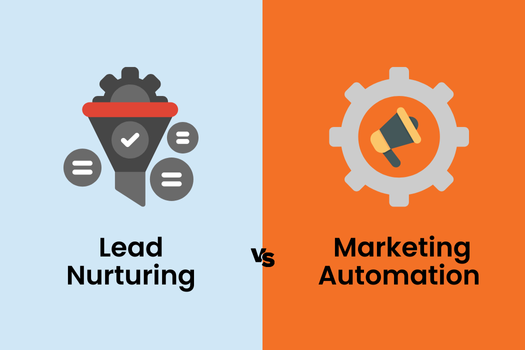
Lead Nurturing vs. Marketing Automation: Key Differences and How They Work Together
Want to grow your business, and turn leads into loyal customers? The first step is understanding the difference between lead nurturing and marketing automation. These two strategies are essential for success, but they serve different purposes. In this blog, we will explain what each one does, their benefits, and how they can work together to help your business succeed. Lead Nurturing vs. Marketing Automation Regarding optimizing your marketing strategy, Lead Nurturing and Marketing Automation are essential tactics that can drive results, but they serve different purposes. Below is a breakdown of how each strategy works and their key differences. table style="width: 100%; border-collapse: collapse; margin: 20px 0; font-size: 1em; font-family: Arial, sans-serif;"> Aspect Lead Nurturing Marketing Automation Primary Focus Building relationships with leads over time. Automating repetitive marketing tasks. Goal Moving leads through the buyer's journey. Scaling lead generation and engagement. Personalization Highly personalized based on lead interactions. Personalizes content at scale using data triggers. Timeframe Long-term process of educating and nurturing. Short-term and ongoing for efficient campaign delivery. Human Involvement Requires more manual intervention to engage leads. Relies on automated systems with minimal manual effort. Scope Focused on individual lead behaviors and engagement. Focuses on automating communication with large audiences. By understanding these differences, businesses can combine lead nurturing with marketing automation services to drive growth, enhance lead engagement, and improve conversion rates. Lead nurturing focuses on building trust and relationships with prospects, while marketing automation helps scale that process efficiently and effectively. Now let’s focus on each one individually in depth. What is lead nurturing? Lead nurturing is all about building relationships with potential customers over time. It focuses on guiding your leads through the buying journey, offering personalized content, and nurturing them until they are ready to purchase. Instead of pushing for an immediate sale, lead nurturing gradually builds trust and helps prospects move through the funnel and make the right choice. Key Components of Lead Nurturing: Personalized content: Tailored messages that meet the prospect’s needs. Value-added interactions: Educating prospects with relevant resources, webinars, and offers. Multichannel strategy: Stay connected using various communication channels like email, social media, and SMS. What is marketing automation? Marketing automation refers to the use of technology to streamline and automate marketing tasks, increasing operational efficiency. It is about automating repetitive tasks—like sending emails, managing contacts, or scoring leads—so you can focus on more strategic aspects of your business. Automation tools, such as HubSpot, Marketo, and Pardot, allow marketers to set up processes that run without manual intervention. For example, once a lead reaches a particular lifecycle stage, an automated trigger can send them an email or notify a sales team member to take action. Key Functions of Marketing Automation: Drip email campaigns: Automatically sends pre-written emails to prospects. Lead scoring: Assigns a score to leads based on their actions, helping prioritize high-value prospects. Lead assignment: Directs leads to specific sales representatives based on pre-set rules. Smart notifications: Prompts marketing teams to take timely actions, ensuring follow-ups and tasks are not missed. Benefits of lead nurturing Lead nurturing builds long-term relationships with prospects by providing relevant content at each buyer journey stage. It helps increase trust, keeps your brand top-of-mind, and boosts conversion rates by guiding leads toward making informed purchasing decisions. 1. Respond quickly to leads Studies reveal that responding quickly gives you a much better chance of making a sale. InsideSales.com found that 35-50% of sales go to the first vendor to respond, and the HubSpot report found that response rates drop as the lead gets older. Quick follow-up through nurturing helps you capture more opportunities. 2. Build trust with leads People want to buy from businesses they trust; lead nurturing helps build that trust over time. When someone first visits your site or shows interest, they know little about you. Through consistent communication, lead nurturing helps establish your expertise and lets leads see you as a credible and reliable option. 3. Stay in touch consistently One of the main benefits of lead nurturing is the ability to keep your leads engaged. Buyers prefer consistent, relevant communication. According to a study by Genius.com, 66% of buyers say this kind of communication helps influence their decision. Nurturing ensures you don’t forget about leads and that they remain informed and engaged with your brand. 4. Learn about their needs Lead nurturing allows you to understand your leads better. You can learn their pain points and interests by tracking how they engage with your content. This helps you qualify leads and prepare for more meaningful conversations when you reach out. 5. Segment your audience As you learn more about their behaviors and preferences, you can segment your emails and tailor your messaging to specific groups. Research by MarketingSherpa shows that segmented emails get 50% more clicks, making them an effective way to increase engagement. Benefits of marketing automation Marketing automation streamlines repetitive tasks like email sequences and leads scoring, saving time while delivering personalized content. It enhances efficiency, improves engagement, and accelerates conversions, ultimately driving better results and revenue growth. 1. It saves you time With automation tools like drip email campaigns, you can set everything up once and let it run. When visitors enter their email addresses on your site, they’ll be automatically added to your list and receive relevant, timed emails. Automation does the work for you, and you don’t have to keep hitting the “send” button. 2. Connects you with visitors Marketing automation allows you to personalize content for visitors based on their interests. Instead of generic content, they’ll see product offers and calls to action that match what they’re looking for, improving their experience and increasing the likelihood of conversion. 3. Maximizes your leads Automating content delivery ensures your leads receive the right information at the right time. Each interaction brings them closer to becoming customers, and keeping your leads engaged with relevant content reduces the chance of losing them to competitors. 4. Provides great ROI Studies show companies using automation see 53% higher conversion rates, and many also experience a 34% increase in revenue. With ROI often improving within a year, it’s a quick and effective way to boost business results. 5. Cost-effective Marketing automation is a budget-friendly solution for businesses looking to streamline their marketing efforts. Once campaigns are set up, they run automatically, saving time and reducing the need for constant manual adjustments. This makes marketing automation a smart, long-term investment that works continuously for you. Luckily, many agencies offer marketing automation services at a fair price and provide transparent, easy-to-understand reporting. Saffron Edge is one of those agencies. We offer our clients access to powerful marketing automation tools and ensure our pricing is budget-friendly. How can marketing automation support lead nurturing strategy? Marketing automation is essential in supporting lead nurturing. It allows you to engage with potential customers in a personalized and scalable way. Here are a few similarities. table style="width: 100%; border-collapse: collapse; margin: 20px 0; font-size: 1em; font-family: Arial, sans-serif;"> Aspect Lead Nurturing Marketing Automation Goal-Oriented Both aim to increase conversions by engaging leads through the sales funnel. Both aim to increase conversions by engaging leads through the sales funnel. Personalization Focuses on delivering relevant, personalized content to leads. Focuses on delivering relevant, personalized content to leads. Data-Driven Relies on data to understand lead behavior and optimize content. Relies on data to track and optimize marketing efforts for better targeting. Improved Efficiency Streamlines communication and engagement, reducing manual effort. Automates repetitive tasks to save time and improve efficiency. Better Lead Engagement Keeps leads engaged by providing timely, relevant information. Keeps leads engaged with automated, timely content delivery. Sales and Marketing Alignment Aligns marketing with sales by nurturing leads effectively. Aligns marketing and sales by automating follow-ups and lead tracking. Think of it as a helpful guide, offering the right information at the right time to ensure your leads feel understood and valued. Here's how it contributes: 1. Building and maintaining relationships One key way B2B marketing automation helps with lead nurturing is by keeping the conversation going. Rather than bombarding leads with random messages, automation lets you stay connected with them thoughtfully and strategically. You can send the right content at the right time, helping them along their buying journey without overwhelming them. Over time, this steady communication helps build trust, making prospects feel more comfortable and engaged with your brand. 2. Personalized yet scalable engagement Consumers today expect personalization; they don’t want to feel like they’re just another name on a list—they want to feel like you’re speaking directly to them. Marketing automation lets you do this on a large scale. Automation helps deliver tailored messages and recommendations that speak to individual needs using data like past behavior, interests, or interactions. This level of personalization, combined with the efficiency of automation, allows you to connect with each lead in a unique, not generic, way. 3. Refining campaigns with insights As you nurture leads, it’s essential to understand where they are in their journey. Marketing automation lets you track how your leads interact with your content—opening emails, visiting your website, or downloading resources. This data lets you adjust your approach, delivering more of what resonates with each lead. It’s like having a conversation where you can change your message based on what the other person is most interested in, making every interaction more meaningful. 4. A seamless experience across channels Today’s consumers expect a smooth, consistent experience wherever they interact with your brand. Marketing automation makes it easy to deliver a unified experience across email, social media, SMS, and other channels. Whether someone receives an email, a social media post, or a text, the messaging stays consistent, creating a seamless flow that feels natural. This cross-channel approach ensures your leads are never left in the dark and that every touchpoint reinforces your brand’s message and values. 5. Turning leads into loyal advocates Effective lead nurturing doesn’t just focus on the immediate sale; it’s about building long-term relationships. When you consistently offer value and relevance, you create advocates, not just create customers. These advocates not only stick around but also recommend your business to others, helping you grow in ways that go beyond a single transaction. As leads move through the nurturing process and feel that you truly understand and meet their needs, they become more likely to become loyal fans of your brand. To sum up, marketing automation is the key to connecting with leads personally and meaningfully without losing the efficiency needed to scale. It’s about using data to nurture relationships, delivering the right messages at the right time, and ensuring a smooth experience across all touchpoints. When done right, it leads to loyal customers who feel genuinely valued by your brand. Conclusion So, which strategy should you choose? Both lead nurturing vs marketing automation have their strengths. The key is not to choose one over the other but to integrate both effectively into your marketing strategy. By leveraging lead nurturing with the efficiency of marketing automation, you can streamline your marketing tasks while delivering highly personalized, relevant content to your leads. If you want to optimize your lead generation and seamlessly automate your marketing processes, Saffron Edge is here to help. Our experts specialize in creating customized solutions that fit your business needs. Contact us today to start transforming your marketing strategy and accelerating your growth.
read more
Top 15 Lead Generation Automation Tools for 2025
Generating quality leads is essential for business growth. However, the traditional methods of reaching prospects and nurturing leads can be time-consuming and frustrating. That’s where lead generation automation tools help businesses streamline the process. By using the right tools and software, companies can simplify their lead generation, save time and resources, and attract potential customers more likely to convert. This guide’ll cover automated lead generation, its importance, and the top 15 tools to consider in 2025 to improve your lead generation strategy. The best lead generation tools at a glance Here’s a table summarizing the lead generation tools, their unique features, and pricing: Name of Tool Unique Features Pricing Wisepops Customizable popups, AI-powered product recommendations, deep A/B testing, discount code generation Starts at $39/month HubSpot All-in-one CRM, email marketing & automation, landing page builder, marketing analytics Starts at $50/month (Starter) Unbounce Drag-and-drop landing page creator, A/B testing, dynamic text replacement, lead capture forms Starts at $80/month Marketo Advanced lead management, email automation, real-time personalization, CRM integration Custom pricing Klaviyo Email & SMS marketing, ecommerce integrations, abandoned cart flows, revenue tracking Starts at $20/month Mailchimp Email marketing, lead automation, social media advertising, marketing automation workflows Starts at $11/month ActiveCampaign Dynamic content, automated email sequences, lead scoring, split testing capabilities Starts at $9/month Drift AI-powered chatbots, automated conversations, lead qualification, chat analytics Starts at $50/month Intercom Automated chatbots, message tagging, advanced reporting, CRM integrations Starts at $39/month Leadfeeder Website visitor identification, user behavior analysis, lead scoring, CRM & automation integration Starts at $55/month Sprout Social Social media management, social listening, analytics, lead generation bots Starts at $99/month OptinMonster WYSIWYG form builder, exit-intent detection, personalized targeting, integration with email marketing Starts at $19/month Zapier Integrates 3000+ apps, automated workflows, multi-step Zaps, filters & conditional logic Starts at $19.99/month LinkedIn Sales Navigator Advanced search, lead recommendations, real-time sales updates, CRM integration Starts at $79.99/month Dynamics CRM Marketing Automation Customer journey orchestration, multichannel campaign management, AI-powered insights Custom pricing What is automated lead generation? Automated lead generation refers to using software and tools to streamline and optimize finding and attracting potential customers. Businesses can create a consistent flow of qualified leads with minimal manual effort by automating tasks such as lead capture, scoring, and nurturing. For example, you might set up popups on your website to capture visitor information, such as names and email addresses. This data can be automatically sent to a customer relationship management (CRM) system. Using the information gathered from the lead capture form and CRM, you can set up targeted email campaigns using automated email marketing software. The primary goal of lead generation automation is to save time and resources while still generating high-quality leads that are more likely to convert into paying customers. Why is lead generation important? Lead generation is essential for business growth because it brings potential customers into the sales funnel, driving revenue and profitability. Here are some important reasons why lead generation matters: Sustainable growth: Without a steady influx of new leads, businesses risk stagnation and loss of market share. Competitive advantage: Companies that actively engage in lead generation are likelier to stay ahead of competitors who don't prioritize this aspect. Market insights: The lead generation provides valuable data about customer needs, preferences, and behaviors. Improved sales efficiency: By focusing on qualified leads, sales teams can work more effectively and close deals faster. ost-effective marketing:C Targeted lead generation often results in a higher return on investment than broad, untargeted marketing efforts. Building brand awareness: Even if leads don't convert immediately, the process helps increase your brand's visibility and recognition. How do you automate lead generation? Automating lead generation involves leveraging a combination of software tools designed specifically for this purpose. This may include lead capture forms (such as popups), CRM software for lead management, email marketing platforms, chatbots, and social media automation tools. Here's a step-by-step approach to automating your lead generation process: Identify your target audience and create detailed customer personas. Develop compelling content to attract users to your website or landing pages. Implement lead generation forms to capture visitor contact details. Use lead scoring to prioritize leads based on their behavior and demographics. Set up automated lead nurturing campaigns through email, chatbots, and social media. Convert leads into customers with personalized sales outreach. Top 15 lead generation automation tools 1. Wisepops Wisepops is an excellent choice for automating lead generation campaigns directly on your website. This on-site marketing platform allows you to create various campaigns, such as sale promotions, personalized offers, and product recommendations, using popups, sticky bars, embedded signup forms, and on-site notifications. What is automated lead nurturing? Key features: Customizable popups and forms for lead capture AI-powered product recommendations Unique discount code generation for Shopify Deep A/B testing capabilities Powerful analytics for tracking campaign performance WiseOps Pricing: Starts at $39/month 2. HubSpot HubSpot offers an all-in-one suite of tools for lead generation, customer relationship management, and sales automation. Its all-in-one platform allows businesses to create targeted campaigns, manage leads, and automate various marketing processes. Key features: CRM for managing customer interactions Email marketing and automation tools Landing page builder Marketing analytics and A/B testing Sales automation features HubSpot Pricing: Starts at $50/month (Starter) 3. Unbounce Unbounce is a powerful landing page builder that enables users to create and test high-converting pages without coding experience. It's beneficial for building custom landing pages for marketing campaigns, such as PPC ads or social media initiatives. Key features: Drag-and-drop landing page creator A/B testing and conversion-focused templates Dynamic text replacement for personalization Lead capture forms Unbounce Pricing: Starts at $80/month 4. Marketo Now part of Adobe Experience Cloud,Marketo is a robust marketing automation platform that provides tools for lead generation, lead management, email marketing, and analytics. It's particularly well-suited for B2B companies managing complex sales cycles and multi-touch campaigns. Key features: Advanced lead management and scoring Email marketing and automation tools Real-time personalization CRM integration Marketo Pricing: Starts at $80/month 5. Klaviyo Klaviyo specializes in email and SMS marketing, offering powerful tools for segmentation, lead generation automation, and analytics. It's trendy among ecommerce businesses looking to reduce cart abandonment and increase customer lifetime value. Key features: Email and SMS marketing automation Ecommerce integrations Abandoned cart and win-back flows Revenue tracking and ROI analysis Klaviyo Pricing: Custom pricing 6. Mailchimp Mailchimp is a user-friendly, all-in-one marketing platform that offers various tools for lead generation and email marketing campaign management. Its intuitive interface lets users create automated lead generation flows and track their performance quickly. Key features: Email marketing and lead automation tools Landing page builder Social media advertising features Marketing automation workflows Mailchimp Pricing: Starts at $11/month 7. ActiveCampaign ActiveCampaign is a versatile marketing automation platform that helps businesses create personalized customer experiences through targeted email campaigns and SMS messaging. It also allows users to set up forms and build automated lead generation and nurturing workflows. Key features: Dynamic content based on individual lead data Automated email sequences with various templates Lead scoring based on engagement Split testing capabilities Mailchimp Pricing: Starts at $11/month 8. SalesLoft SalesLoft uses conversational marketing to streamline sales and marketing processes, turning website visitors into leads. Its chatbots engage with potential customers in real-time, collecting information and automatically qualifying leads. Key features: AI-powered chatbots for automated conversations Playbooks and chatbot templates Lead routing and qualification Chat analytics and reporting Drift Pricing: Starts at $50/month 9. Intercom Intercom is a customer messaging platform that enables businesses to communicate with customers across various channels, including website chat and social media. Its chatbot feature helps automate lead generation and customer support processes. Key features: Automated chatbots for lead generation and support Message tagging and filtering Advanced reporting and analytics CIntegrations with other sales and marketing tools Intercom Pricing: Starts at $39/month 10. Leadfeeder Leadfeeder is a unique lead generation tool that uses website visitor data to identify potential customers. It integrates with popular social media platforms like LinkedIn to help you find leads and engage with them effectively. Key features: Company identification for website visitors Detailed user behavior analysis Lead scoring and qualification Integration with CRM and marketing automation tools Leadfeeder Pricing: Starts at $55/month 11. Sprout Social Sprout Social offers powerful social listening features that can be leveraged for lead generation. Businesses can engage with potential leads in real-time by monitoring relevant mentions and automating responses. Key features: Social media management and scheduling Social listening and engagement tools Analytics and Reporting Lead generation bots for social media Sprout Social Pricing: Starts at $99/month 12. OptinMonster OptinMonster is a lead generation and conversion optimization tool that helps businesses create high-converting email popups, slide-ins, and other signup forms. It offers various pre-built templates and design options that are fully customizable to match your brand. Key features: WYSIWYG form builder Exit-intent detection Behavioral triggers for personalized targeting Integration with various email marketing tools OptinMonster Pricing: Starts at $19/month 13. Zapier Zapier can help you connect your lead generation tools with your CRM, email marketing platform, and other essential software, creating a seamless lead generation and nurturing process. Key features: Integration between 3000+ apps Automated workflows (Zaps) Multi-step Zaps for complex automation Filters and conditional logic Zapier Pricing: Starts at $19.99/month 14. LinkedIn Sales Navigator LinkedIn Sales Navigator is a powerful tool for B2B lead generation. It provides advanced search capabilities, lead recommendations, and real-time sales updates to help you find, understand, and engage with potential leads on the world's largest professional network. Key features: Advanced lead and company search Lead recommendations Real-time sales updates CRM integration Pricing: Starts at $79.99/month 15. Dynamics CRM Marketing Automation Microsoft Dynamics CRM offers robust marketing automation capabilities to improve lead-generation campaigns significantly. Integrating customer data from various touchpoints enables businesses to create highly targeted and personalized lead-generation campaigns. Key features: Customer journey orchestration Multichannel campaign management Lead scoring and nurturing AI-powered insights and recommendations Pricing: Custom pricing. Please visit their website for more details. 6 Ways to find the best lead generation automation software Choosing the right marketing automation lead generation software for your business depends on various factors, including your specific needs, budget, and the size of your operation. Here are some steps to help you find the best lead-generation marketing automation tool: Assess your needs: Determine what specific lead generation tasks you want to automate and what features are essential for your business. Consider your budget: Lead generation tools come at various price points. Determine how much you're willing to invest in this area. Evaluate ease of use: Look for tools with user-friendly interfaces and good customer support. Check integrations: Ensure the software integrates well with your existing tech stack. Review reviews and case studies: Look for feedback from businesses like yours to gauge the tool's effectiveness. Take advantage of free trials: Many tools offer free trials. Use this opportunity to test the software and see if it meets your needs.x Many tools offer free trials. Use this opportunity to test the software and see if it meets your needs. Conclusion Partner with Saffron Edge for expert guidance in choosing and implementing the best lead-generation tools for your business. Our team of experts can help you develop a lead-generation strategy tailored to your specific needs and goals.
read more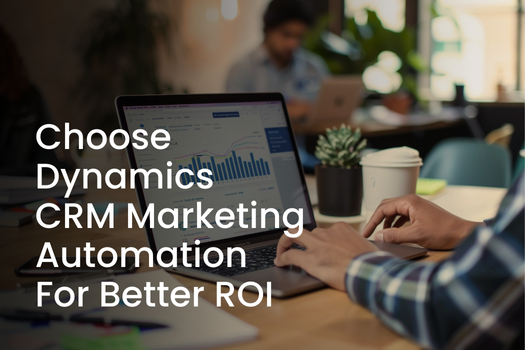
How to Leverage Microsoft Dynamics CRM Marketing Automation?
A few years ago, marketing automation was largely out of reach for smaller businesses. Only large companies, with their vast resources and specialized teams, could afford to implement such systems. Automation was complex and costly and typically required extensive in-house management. However, times have changed. Today, marketing automation has become more accessible to businesses of all sizes because of tools like Microsoft Dynamics 365 CRM. Despite this accessibility, many organizations are unsure how marketing automation can enhance their marketing efforts and drive growth. In this blog, we’ll explore marketing automation, the key features of Microsoft Dynamics 365 Marketing, and how you can use these tools to streamline your marketing processes and maximize your business potential. What is the Dynamics CRM Marketing Automation? Dynamics CRM Marketing Automation refers to the marketing automation capabilities within Microsoft Dynamics 365, a powerful platform designed to help businesses streamline and enhance their marketing efforts. By integrating customer relationship management (CRM) with advanced automation tools, Dynamics CRM allows businesses to automate marketing tasks, nurture leads, and improve customer engagement—all while driving measurable results. With Dynamics CRM Marketing Automation, you can: Automate Campaigns: Create personalized, multi-channel campaigns, including email marketing, social media, and events. Lead Management: Track, score, and nurture leads through automated workflows to ensure they move smoothly through the sales funnel. Segmentation and Targeting: Segment your audience based on behavior, demographics, and purchase history to deliver highly relevant messages. Sales and Marketing Alignment: Integrate marketing and sales activities to ensure seamless communication and lead handovers. Analytics and Reporting: Use built-in analytics to measure campaign performance, ROI, and customer engagement and make data-driven decisions. In short, Dynamics CRM Marketing Automation helps businesses reduce manual tasks, improve efficiency, and boost revenue by creating meaningful customer connections through expert marketing automation services. Benefits of Microsoft Dynamics 365 CRM Marketing Automation Why should businesses invest in marketing automation tools like Microsoft Dynamics 365? Integrating CRM marketing automation with Dynamics 365 Marketing provides businesses with several key benefits: Better Performance: Dynamics 365 automates repetitive tasks like sending emails, posting social media, and managing leads. This frees your team to focus on high-level strategy rather than time-consuming manual processes. Personalized Customer Engagement: Dynamics 365 automates customized campaigns based on customer data, allowing businesses to deliver relevant content to the right people at the right time. This leads to stronger customer relationships and increased loyalty. Better ROI: Automated campaigns effectively target the right audience with the right message, boosting engagement and conversions. Over time, this leads to a better return on investment (ROI) for your marketing efforts. Real-Time Data and Analytics: One of Dynamics 365's key advantages is its real-time tracking of customer interactions. Businesses can monitor campaign performance and adjust strategies to ensure optimal results. Seamless Sales and Marketing Alignment: Dynamics 365 can close the gap between sales and marketing by aligning customer information and data between teams/branches. This ensures that marketing-qualified leads are nurtured and handed over to sales immediately. Lead Nurturing and Scoring: Automated lead scoring helps you prioritize leads based on their engagement. This helps marketing teams focus on high-quality prospects while nurturing those not ready to convert yet. Microsoft Dynamics 365 Marketing Features Microsoft Dynamics 365 Marketing offers various tools to automate and optimize your marketing processes. Here are some of the unique features: Email Campaign Automation: You can easily design, schedule, and send personalized emails to your audience. Dynamics 365 tracks performance metrics like open rates, clicks, and engagement, helping you optimize future campaigns. Customer Journey Mapping: This feature allows businesses to map and manage the entire customer journey from awareness to purchase. Based on the customer’s behavior, you can set up further actions, such as sending an email after the customer visits the website. Lead Scoring: Lead scoring helps you filter out leads that are not very active or interested in your brand so that the sales department can target the right prospects. Event Management: Plan and execute webinars, conferences, and other events with Dynamics 365’s event management tools. Automate follow-up communications, track attendee engagement, and measure ROI. Social Media Integration: Schedule and automate social media posts, monitor interactions, and analyze performance—all from within the CRM platform. Landing Pages & Forms: Create and customize landing pages and lead forms to capture visitor information, which is automatically saved in the CRM for future campaigns. AI-Driven Insights: With built-in AI-powered analytics, Dynamics 365 offers actionable insights into customer behavior, allowing businesses to make data-driven marketing decisions. Connect Your Data For Better Outputs. See how Microsoft Dynamics CRM Marketing Automation transforms your marketing efforts. With automated, targeted campaigns, you can save time, increase ROI, and enhance customer engagement. Start Automating Now How does Dynamics 365 help marketing automation? Microsoft Dynamics 365 is one of the most effective solutions for managing marketing automation in any company: Unified Customer View: Dynamics 365 centralizes all customer data, giving businesses a 360-degree view of each customer. This unified view makes it easier to track customer behavior, segment audiences, and deliver personalized marketing campaigns. Automated Customer Journeys: The platform allows you to set up detailed customer journeys that automatically trigger specific actions based on customer interactions. For instance, if a lead has visited your website's pricing page, an automatically triggered email featuring a particular offer may be sent to the lead. Advanced Analytics and Reporting: Robust analytics allow you to monitor campaign performance, assess customer engagement, and measure ROI in real time. This data is invaluable in improving your marketing strategy. Lead Management and Scoring: Dynamics 365 helps manage your leads through automated workflows that score them based on their behavior. High-scoring leads can be prioritized and automatically passed to sales teams when they’re ready. Omnichannel Campaigns: With Dynamics 365, you can manage and automate campaigns across multiple channels, such as social media, email, and websites, ensuring consistent messaging and outreach. Seamless Integration with Sales: Integrating the marketing and sales modules in Dynamics 365 ensures that leads are nurtured properly and handed over to sales teams at the right customer journey stage. Conclusion Microsoft Dynamics CRM is a great tool for any business that wants to improve its marketing activities. Through its unique marketing automation features and comprehensive CRM, Dynamics 365 enables companies to organize their operations efficiently, build customer relations personally, and gain more insights from real-time data. Ready to transform your marketing strategy? Partner with Saffron Edge to leverage the full potential of Dynamics CRM marketing automation. Our team of experts will help you implement and optimize your marketing strategies within Microsoft Dynamics, ensuring you get the best results.
read more