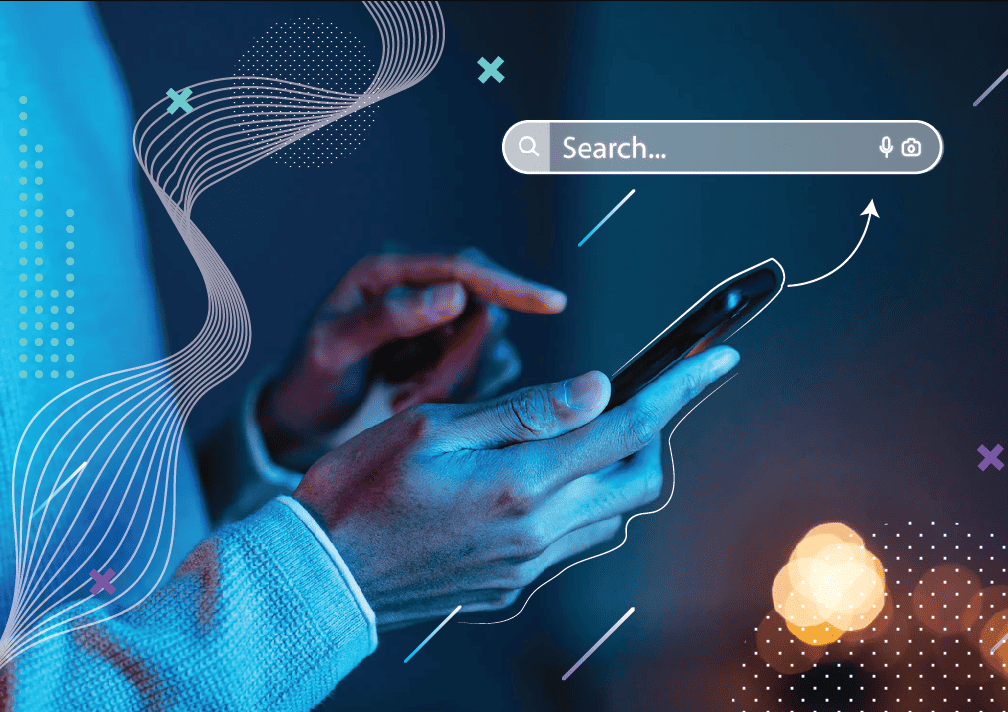Unlocking the full potential of your Google Ads campaign requires a comprehensive understanding of the Google Ads account structure. By mastering the intricacies of this structure, you can efficiently manage your campaigns, optimize your budget allocation, and keep your costs low.
The Google Ads campaign structure consists of various key components and levels, each playing a crucial role in the success of your advertising efforts. Understanding the campaign structure is essential for keeping your ads relevant and maintaining a high Quality Score.
Within the ads’ structure, you'll find features and settings that allow you to fine-tune your ads and target the right audience. By organizing your ads within these guidelines, you can effectively manage your campaigns, monitor their performance, and make data-driven decisions to enhance your results.
With this A-to-Z visual guide to Google Ad structure, you'll gain a comprehensive understanding of how to optimize your campaigns. By following the tips and insights provided, you can make informed decisions, increase your ad relevance, and achieve the best possible outcomes for your advertising budget. So, let's dive into this guide and unlock the true potential of the Google Ads account structure for your ads!
Why Do You Need to Structure Your Google Ads Campaign?
Campaign structure within Google Ads refers to its components' systematic organization and arrangement, including campaigns, ad groups, keywords, and ads. This meticulous structuring empowers advertisers to exert precise control over the triggering, placement, and visibility of their advertisements. Similar to a flawlessly engineered vehicle, a well-structured account ensures a smooth and efficient advertising journey, mitigating the risk of unwanted mishaps and maximizing performance.
A meticulous Google search campaign structure yields several key advantages:
- Relevance and Precision: A well-structured account ensures that your ads are precisely triggered by highly relevant searches to your target audience. By strategically aligning campaigns, ad groups, and keywords, you optimize the likelihood of your ads appearing in front of the right audience, at the right time, and in the right context.
- Enhanced Quality Scores: Quality Score, the measure of your alignment with Google's preferences, assumes paramount importance. A well-structured account with relevant ad groups and targeted keywords cultivates a favorable Quality Score, signifying Google's endorsement of your ads. A higher Quality Score translates into improved performance and more cost-effective advertising.
- Organizational Efficiency and Optimization: An intricately organized account empowers advertisers with the ability to navigate seamlessly through their campaigns, ad groups, and ads. This fosters an environment conducive to optimizing performance, making data-driven decisions, and adapting swiftly to changing market dynamics. A well-structured account serves as a compass, guiding advertisers toward continuous improvement and enhanced results.
Key Components of a Google Ads Campaign
The Google Ads hierarchy comprises several levels that form a structured framework for organizing and managing your advertising campaigns. Let's explore the hierarchical structure from top to bottom:
- Account: At the pinnacle of the hierarchy is the Google Ads account, which serves as the foundational level. It represents your overarching entity and contains all the information related to your business and payment details.
- Campaigns: Within the account, you create individual campaigns, each with a specific goal or objective. Campaigns are designed to focus on a particular advertising strategy, targeting method, or budget allocation. For instance, you may create separate campaigns for different product lines or geographic locations.
- Ad Groups: Underneath each campaign, you create ad groups. Ad groups act as containers for organizing your ads and related keywords. They typically have a common theme or relevance, allowing you to structure and target your advertising efforts more effectively.
- Keywords: Within each ad group, you define a set of keywords that are relevant to your products or services. These keywords determine when your ads will be triggered to appear on the search engine results page (SERP) when users search for specific terms. Well-chosen keywords play a crucial role in reaching your target audience.
- Ads: At the lowest level of the hierarchy are the individual ads. Within each ad group, you create compelling ad copy and visuals that entice users to click on your ads. Ads can take various formats, including text, images, videos, or responsive ads, depending on the advertising network and campaign type.
Steps to Creating the Best Google Ads Campaign Structure
Here is a quick step-by-step procedure on how to structure Google ads campaigns.
Select an Optimal Account Structure
Developing an effective account structure demands careful consideration. There is no singular formula for success, as different strategies can yield positive outcomes. Several proven approaches include:
- Website Structure Alignment: Analyze your website's organization, considering tabs or pages dedicated to distinct products or offerings. By mirroring this structure in your Google Ads account, you ensure coherence and relevance.
- Product/Service-based Structure: Reflect your website's product/service categorization in your account. For instance, if you sell tennis gear, create campaigns dedicated to tennis rackets, balls, clothing, etc. Establish ad groups based on brands or specific racket attributes within the tennis rackets campaign. Prioritize valuable offerings by allocating appropriate budget distribution.
- Location-based Structure: If location targeting is crucial, structure your account accordingly. For example, create campaigns targeting specific regions or cities where your business operates, such as a London campaign aimed at users within a defined radius of the city.
While other tactics exist, meticulous planning is essential to ensure an easily manageable, trackable, and optimizable account structure. Visualize your campaigns and ad groups by mapping them out on paper or using spreadsheet tools.
Conduct Thorough Keyword Research
Randomly selecting keywords or relying on intuition is inadequate for building effective ad groups. Thorough keyword research is vital to identify relevant, non-competitive terms with optimal search volume and Quality Scores.
Create an organized Excel document to record keywords for each ad group. Utilize tools like Google's Keyword Planner or WordStream's Keyword Tool to generate a list of relevant keywords. Start with a moderate number of keywords per ad group (around 10-20) to avoid overcrowding. Implement various match types and adjust bids accordingly.
Structure Your First Campaign
With your account structure and keyword list established, it's time to construct your initial campaign. Start with the highest-priority campaign and progressively work downwards. During this process, review and fine-tune campaign settings. Pay close attention to the following:
- Type: Opt for "Search Network Only" to focus solely on search ads, separate from display ads.
- Locations & Languages: Ensure accurate targeting settings aligned with your campaign's objectives.
- Bid Strategy: Manual bidding provides granular budget control compared to relying on Google Ads' automated bidding options.
- Default Bid & Budget: Set a comfortable maximum cost-per-click (CPC) for each keyword and determine a suitable daily budget aligned with your overall marketing budget.
Create Ad Groups and Text Ads
To activate your campaign effectively, compelling ads are essential. Begin by creating new ad groups, adhering to the structure defined earlier. Then, craft persuasive ad text using the following guidelines:
- Character Limit: Adhere to Google's character limits for headlines and descriptions. Customize the display URL path, while the final URL is automatically extracted.
- Relevance: Align your ad text with targeted keywords and landing page content to ensure consistency and appeal to your audience.
- Best Practices: Employ proven ad text strategies, such as incorporating numbers, utilizing periods to maximize headline visibility, capitalizing effectively, and more. Research industry best practices to enhance your ads' performance.
- Ad Approval Guidelines: Familiarize yourself with Google's ad disapproval reasons to avoid potential setbacks. Adhere to their guidelines for a seamless approval process.
- Landing Page Relevance: Ideally, create landing pages specific to each ad group to ensure alignment between ad text and the destination. Irrelevant landing pages can lead to high bounce rates and diminished results.
Use Relevant Keywords
To add relevant keywords to your ad group:
- In the ad group creation screen, locate the "Keywords" box.
- Add a short list of 10-20 keywords that are highly relevant to your ad text and landing page.
- By default, keywords are added with broad match. Use punctuation to specify match types:
- Use quotations for "phrase keywords."
- Enclose exact match keywords in brackets, like [exact match].
- Use plus signs for modified broad match, like +specify +modified +broad.
- Broad keywords can be added as they are.
- To add more keywords later, go to the ad group's "Keywords" tab and click the red "+Keyword" button.
Remember to save and continue to billing once you've finished creating your first ad group, ad text, and keyword list.
Additional Ads and Settings Adjustments
To optimize your ad group performance:
- To compare their performance, create one or two more ads in the same ad group.
- Make slight variations in wording or call-to-action to differentiate the ads.
- To create a new ad:
- Go to the "Campaigns" section of your Google Ads account.
- Select the ad group from the left sidebar.
- Navigate to the "Ads" tab and click "+Ad" to create a new text ad.
- Adjust ad settings:
- Go to campaign settings by selecting the campaign and clicking "Settings."
- Choose "Standard delivery" for the "Delivery method" to manage your budget effectively.
- Select indefinite rotation for "Ad delivery" to compare ad performance evenly.
Google Ads Campaign Structure Examples
Google search ad structures are multiple so as to suit different advertising goals and strategies. Here are a few examples of common Google ads structure examples:
1. Single Campaign with Multiple Ad Groups:
- Campaign: Overall campaign targeting a specific theme or product.
- Ad Groups: Different groups within the campaign targeting specific keywords or audiences.
- Example: Campaign: "Digital Marketing Services" with Ad Groups: "SEO Services," "PPC Services," "Social Media Marketing," etc.
2. Multiple Campaigns with Single Ad Group:
- Campaigns: Separate campaigns for different products, services, or target markets.
- Ad Group: Single ad group within each campaign targeting relevant keywords or audiences.
- Example: Campaign 1: "Product A" with Ad Group: "Product A Ad Group," Campaign 2: "Product B" with Ad Group: "Product B Ad Group."
3. Branding Campaign with Search and Display Ad Groups:
- Campaign: Branding-focused campaign to increase brand visibility.
- Search Ad Group: Targets specific brand-related keywords for text ads on search results pages.
- Display Ad Group: Targets relevant websites and placements with visual banner ads.
- Example: Campaign: "Brand Awareness" with Ad Group: "Brand Search" and "Brand Display."
4. Remarketing Campaign with Multiple Ad Groups:
- Campaign: Targets previous website visitors or specific customer segments.
- Ad Groups: Segmented groups targeting different audience segments or product interests.
- Example: Campaign: "Remarketing" with Ad Groups: "Abandoned Cart," "Past Customers," "Product X Interested."
Location-based Campaign with Multiple Ad Groups:
- Campaign: Geographically targets specific locations.
- Ad Groups: Tailored ad groups for each targeted location.
- Example: Campaign: "Local Services" with Ad Groups: "City A," "City B," "City C."
In Conclusion
Having a well-organized Google Ads campaign structure is crucial for achieving optimal results in your advertising efforts. If you're looking for professional assistance in setting up and optimizing your Google Ads account structure, consider partnering with Saffron Edge. Get started today and unlock your full potential. Contact us now to discuss your requirements and boost your advertising success with a well-designed Google Ads account structure example
The ultimate marketing toolkit
Related Blogs
We explore and publish the latest & most underrated content before it becomes a trend.

Subscribe to Saffron Edge Newsletter!

The ultimate marketing toolkit