Contents
- What is Marketo Marketing Automation?
- Why Marketo Marketing Automation is a Popular Choice for Businesses?
- Benefits of Marketing Automation
- How Marketo Addresses These Benefits?
- Key Features of Marketo Marketing Automation
- How to Set Up Marketo Marketing Automation?
- Creating Marketing Campaigns with Marketo
- Conclusion
Today’s businesses constantly explore new ways to engage with their audience and achieve their objectives.
One of the most effective strategies they’re adopting is marketing automation, which allows companies to streamline, automate, and measure their marketing tasks and workflows.
Of the many marketing automation solutions that are available in the market, Marketo is a robust tool for enhancing marketing operations.
This Marketo marketing automation guide will explain the essentials of Marketo, explain why it's a popular choice, and provide a step-by-step guide to setting it up.
What is Marketo Marketing Automation?
Marketo Marketing Automation is an effective tool that enables organizations to streamline and enhance their marketing processes via email, social media, web, and mobile. By leveraging Marketo, businesses can target the right audience with personalized content, automate lead nurturing, and streamline their marketing operations to drive better results.
Marketo Engage, a key component of Marketo, allows companies to build meaningful customer relationships at scale by automating customer interactions and delivering personalized experiences. It’s an all-in-one solution for managing the entire customer lifecycle, from acquisition to advocacy.
Why Marketo Marketing Automation is a Popular Choice for Businesses?
Marketo is one of the popular marketing automation tools for several reasons:
Powerful automation capabilities: Marketo offers strong automation features, which can help businesses automate routine marketing processes such as email marketing, lead management, and social media marketing. This automation helps to save time and also guarantees that the marketing is correct and standard.
Advanced lead management: Marketo offers advanced lead management features, allowing businesses to capture, track, and nurture leads throughout the buyer's journey. It helps businesses recognize and prioritize high-quality leads, leading to more effective sales and marketing alignment.
Detailed analytics and reporting: Marketo provides comprehensive analytics and reporting tools, offering businesses valuable insights into their marketing performance. With Marketo, companies can monitor key metrics, analyze campaign results, and make informed decisions about improving their marketing strategies.
Integration capabilities: Marketo seamlessly integrates with other systems, including customer relationship management (CRM) platforms, content management systems (CMS), and social media platforms. This integration guarantees a smooth data flow and enables businesses to utilize their existing tools and systems.
Benefits of Marketing Automation
Marketing automation services is critical for any organization that aims to enhance marketing campaigns' productivity and effectiveness. Here are some key benefits of implementing marketing automation:
Time Savings: Automating repetitive tasks like sending emails or managing leads allows marketing teams to focus on strategy and creativity rather than manual execution.
Improved Lead Nurturing: Automated lead nurturing helps businesses stay connected with their prospects through personalized content, enhancing the possibility of converting the leads into customers.
Consistency Across Channels: Marketing automation ensures consistent messaging across all channels, from email to social media, enhancing the customer experience and strengthening brand recognition.
Better Campaign Management: Marketing automation tools like Marketo enable businesses to manage multiple campaigns simultaneously, providing real-time insights and optimizing performance through A/B testing and analytics.
Improved ROI: By automating processes and targeting the right audience with personalized messaging, businesses can improve their return on investment (ROI) by converting more leads into customers.
How Marketo Addresses These Benefits?
Marketo addresses these benefits through its advanced marketing automation capabilities:
-
Personalization: Marketo allows you to create highly personalized campaigns that resonate with individual leads based on their behavior and interactions with your brand.
-
Multi-Channel Engagement: Marketo helps businesses engage with their audience across multiple channels, including email, web, social, and mobile, ensuring consistent messaging and experience.
-
Lead Nurturing: Marketo's lead nurturing features help businesses build and maintain relationships with prospects by delivering timely and relevant content, increasing the likelihood of conversion.
-
Advanced Analytics: Marketo has an extensive analytics feature that helps to track campaign performance and make the right business decisions.
Key Features of Marketo Marketing Automation
Marketo offers various features to support your marketing automation strategy, including:
- Email Marketing Automation: With Marketo, you can create automated email campaigns that deliver personalized content based on user behavior, preferences, and demographics. This makes it easier for you to connect with your audience and manage the leads better.
- Lead Management and Scoring: Marketo’s lead management features allow businesses to track, nurture, and score leads based on their interactions with your brand. This ensures your sales team can prioritize the most qualified leads and close deals faster.
- Campaign Management: Marketo's campaign management tools enable you to create, execute, and optimize marketing campaigns across different channels, all from a single platform.
- Customer Journey Mapping: Marketo Engage provides tools to map out customer journeys, ensuring that your marketing efforts align with your customer’s needs at each stage of their journey.
- Integration with CRM: Marketo seamlessly integrates with popular CRM platforms like Salesforce, allowing businesses to align their marketing and sales teams and improve overall collaboration.
- Advanced Analytics and Reporting: Marketo also offers real-time analytics and reporting features that help businesses understand campaign performance, return on investment, and customer behavior.
How to Set Up Marketo Marketing Automation?
Setting up Marketo Marketing Automation involves several steps, from initial configuration to creating campaigns. Below is a step-by-step guide to help you get started.
A Step-by-Step Guide
- Create Your Marketo Account: If you don't already have an account, you must sign up for Marketo. This process is straightforward and typically involves selecting a pricing plan that fits your business needs.
- Set Up Workspaces and Partitions: Marketo allows you to set up workspaces and partitions to manage multiple brands or business units. This is particularly helpful for businesses with complex marketing structures.
- Define Your Marketing Goals: Before creating a campaign, define your marketing goals. These could include lead generation, lead nurturing, customer retention, or brand awareness.
- Configure Marketing Tags: Set up tags for your content, campaigns, and assets to organize your marketing efforts and track the performance of different campaign elements.
Managing User Accounts and Permissions in Marketo
- Create User Roles: In Marketo, you can create different user roles to manage permissions. For example, you might have admin users with full access and others who can only develop campaigns.
- Assign Permissions: Marketo allows you to assign permissions based on the user’s role. This ensures team members can access the tools they need without compromising security.
- Monitor User Activity: Regularly monitoring user activity in Marketo can help ensure that your marketing automation processes run smoothly and that users follow best practices.
Integration of Marketo with Other CMS
- Choose Your CMS: If you use a content management system (CMS) like WordPress or Drupal, Marketo offers integration options to streamline your marketing automation strategies.
- Install Marketo Plugins: Most CMS platforms offer Marketo plugins or modules to facilitate easy integration. This allows you to sync your website data with Marketo, track visitor behavior, and create personalized experiences based on user interactions.
- Configure API Integrations: You can use Marketo's API to connect with your CMS and other third-party tools for more advanced integrations. This ensures seamless data flow between platforms, allowing you to leverage data from different sources in your marketing campaigns.
- Test the Integration: After finishing the integration process, test it thoroughly to ensure all data is syncing correctly and your automation rules function as expected.
Creating Marketing Campaigns with Marketo
Once your Marketo account is set up and integrated with your CMS and other tools, you can start creating and managing marketing campaigns. Here’s how to do it:
1. Define Your Campaign Goals
Firstly, you must define your objectives.
Do you want to acquire new customers, nurture existing leads, or maintain existing customers?
Knowing your goals is crucial to creating a campaign that will fit your business requirements.
2. Segment Your Audience
Marketo lets you categorize your audience in several ways, including demographic, behavioral, and past engagement.
These segments should be used to develop campaigns relevant to particular subgroups in your audience.
3. Design Your Campaign Workflow
Marketo's drag-and-drop interface makes it easy to design complex campaign workflows.
You can set triggers (such as a user filling out a form), conditions (such as the user’s location), and actions (such as sending an email or adding the user to a drip campaign).
4. Personalize Your Campaign Content
Use the data you've collected on your leads to personalize email content, landing pages, and offers.
This could include addressing leads by their first name or sending them content aligning with their interests.
5. Set Up A/B Testing
With Marketo's help, it is easy to conduct A/B tests on various aspects of the campaigns, including subject lines, content, and even the design of the landing pages.
Testing different variables can help you determine what aligns best with your audience and optimize your campaign.
6. Monitor Campaign Performance
Once your campaign is live, monitor its performance using Marketo’s analytics tools.
Track key metrics such as click-through rates, open rates, conversion rates, and ROI.
This will help you understand how well your campaign is performing and make adjustments as needed.
7. Optimize Your Campaign
Based on the performance data, optimize your campaign to improve results.
This might include tweaking your messaging, changing your audience segments, or adjusting your campaign workflow.
Conclusion
Marketo Marketing Automation is a powerful tool that can elevate your marketing strategies by automating tasks, personalizing content, and nurturing leads. By following this Marketo marketing automation guide, you can simplify your marketing processes and get the desired outcomes.
If you're looking for expert assistance with implementing marketing automation, Saffron Edge offers comprehensive marketing automation services that can assist you maximize your investment in tools like Marketo.
Whether you're looking to set up email marketing automation, develop a robust marketing automation strategy, or manage complex Marketo campaign management, Our team has the expertise you need to succeed.
Get The Marketing Automation Toolkit
Frequently Asked Questions
What is Marketo Marketing Automation?
Marketo is a marketing automation tool that streamlines marketing tasks across email, social media, web, and mobile. It helps businesses automate lead nurturing, deliver personalized content, and enhance marketing operations to improve results.
Why is Marketo a Popular Choice for Businesses?
Marketo is popular due to its powerful automation, advanced lead management, and comprehensive analytics. It integrates easily with other platforms, making it effective for managing marketing tasks and gaining insights into performance.
What Are the Key Benefits of Marketing Automation?
Marketing automation saves time, improves lead nurturing, ensures consistency across channels, and boosts ROI by automating tasks, personalizing content, and managing campaigns efficiently.
How Can I Set Up Marketo Marketing Automation?
To set up Marketo, create an account, configure workspaces, define marketing goals, and integrate with a CMS. After that, you can create campaigns, segment your audience, and optimize through A/B testing.
What Are Some Key Features of Marketo Marketing Automation?
Marketo features include email automation, lead scoring, campaign management, customer journey mapping, and CRM integration, helping businesses automate tasks and track performance for better results.
Marketo Feels Overwhelming? Let’s Simplify It Together
From setup to smart campaigns, this guide walks you through it all—minus the jargon. If you want less stress and better performance, this is where to begin.
Related Blogs
We explore and publish the latest & most underrated content before it becomes a trend.
4 min read
Top 5 Demand-Side Platforms (DSP) For Programmatic Advertising
By Vibhu Satpaul6 min read
What is Content Automation? Must-read Automated Content Guide in 2024
By Vibhu Satpaul
Subscribe to Saffron Edge Newsletter!

Get The Marketing Automation Toolkit

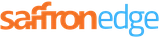
Want to get more out of your Marketo campaigns?
We’ll help you automate marketing that feels personal - and performs better.
Get Started
Connect with our growth marketing experts.











