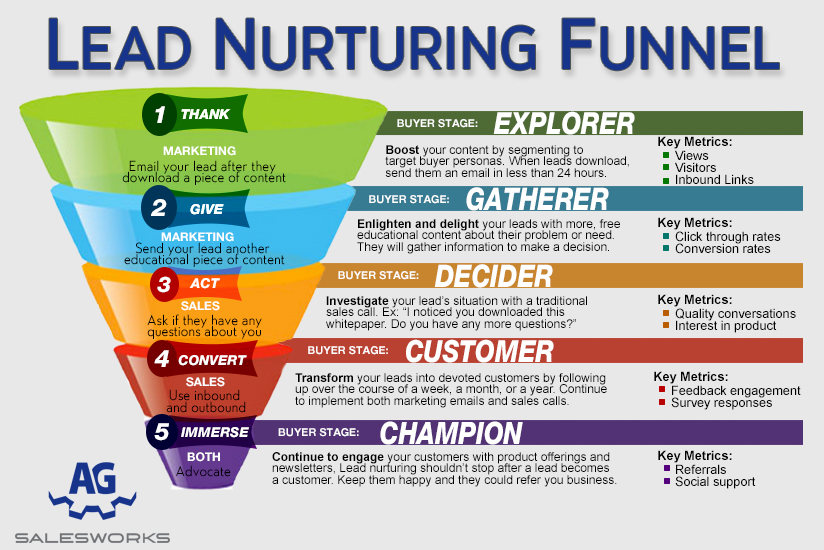Contents
- What is Semantic Markup?
- Importance of Semantic Elements for SEO
- Navigation Block Element - <nav>
- HTML Tag - <body>
- Footer Tag - <footer>
- What prevents you from using semantic elements within the <nav> and <footer>?
- More about <h1> and Heading Markups
- Does structured data Matter?
- What other Semantic elements should you review?
- When is Technical Debt a problem?
- Common Mistakes to Avoid in SEO Markup
- Conclusion
One element frequently overlooked in improving a website's visibility on search engines is the importance of Semantic Markup.
As search engines evolve, they focus more on understanding content's context and meaning. Semantic markup organizes your HTML structure, making it easier for search engines to understand your content's context and meaning. This can improve your site's rankings and visibility in search results.
This guide will cover everything you need to know about SEO semantic markup. We'll discuss its significance and benefits and offer tips on implementing it effectively on your website.
This information is valuable for experienced developers and curious marketers interested in making their web content more SEO-friendly.
What is Semantic Markup?
Using HTML elements and attributes to convey the significance and arrangement of your content to both people and search engines is known as Semantic Markup.
Semantic markup goes beyond merely presenting information visually; it aims to provide context and relationships within web pages.
At its core, semantic markup is about using the right HTML tags for the right purpose. Instead of relying only on generic tags like <div> and <span>, semantic HTML leverages more descriptive elements such as <nav>, <header>, <article>, and <footer>. These elements give search engines and other machines a clearer understanding of your content's structure and purpose.
Importance of Semantic Elements for SEO

Implementing proper semantic markup can have several benefits for your SEO strategies:
1. Improved crawlability: Search engine bots can more easily understand and index your content when properly structured.
2. Improved user experience: Semantic HTML often leads to better accessibility and usability for your visitors.
3. Featured snippets: Well-structured content is more likely to be featured in rich snippets and other SERP features.
4. Mobile optimization: Semantic markup SEO ensures your content is properly displayed across various devices.
5. Voice search optimization: As voice search becomes more popular, having content with good structure and semantic keywords increases the likelihood of being included in voice search results.
In conclusion, semantic SEO services enhance crawlability, user experience, visibility in featured snippets, mobile, and voice search results.
Navigation Block Element - <nav>
The <nav> element is crucial for defining the main navigation areas of your website. Semantic markup assists search engines in comprehending the architecture of your website and the connections among various pages.
Best practices for using the <nav> element:
-
Use it for primary navigation menus.
-
Include links to your most important pages.
-
Keep the structure simple and clean.
Where do people go wrong with the <nav>?
There are several common mistakes when using the <nav> element:
No <p> Tags
One frequent error is including paragraph tags within the navigation structure. The <nav> element is meant for navigation links, not for paragraph text.
No Heading Tags
Another mistake is using heading tags within the navigation. While using headings to structure your menu might seem logical, it's not semantically correct.
No Keywords Are Included
While it's important to use descriptive anchor text, some webmasters need to take advantage of the opportunity to include relevant keywords in their navigation. When appropriate, try to incorporate keywords that describe the linked page:
How do you style the nav if you cannot include heading & <p> HTML?
Rely on CSS to style your navigation without inappropriately using semantic elements. Use classes or IDs to target your navigation elements for styling.
HTML Tag - <body>
The <body> tag contains the primary content of your webpage. It's crucial to structure the content within the <body> correctly for optimal SEO.
Best practices for the <body> tag:
-
Ensure all visible content is within the <body> tag.
-
Use a logical hierarchy of headings (<h1> through <h6>).
-
Use paragraph tags (<p>) for text content.
-
Utilize semantic elements like <article>, <section>, and <aside> to structure your content.
Footer Tag - <footer>
The <footer> element defines the footer section of a document or a section. It typically has information about the author, copyright data, or links to related documents.
Best practices for the <footer> element:
-
Use it for site-wide footer content.
-
Include copyright information and important links.
-
Avoid using it for main content or navigation that should be in the <nav> element.
Here are some common mistakes we find:
Including main content in the footer: The footer should contain supplementary information, not primary content.
Overloading with links: While including some important links is fine, the footer should not become a secondary navigation menu.
Using heading tags inappropriately: Avoid using <h1> or <h2> tags in the footer, as these should be reserved for the main content.
Duplicating content: Make sure that the information in your footer isn't unnecessarily repeated elsewhere on the page.
What prevents you from using semantic elements within the <nav> and <footer>?
The reason for avoiding certain semantic elements like heading tags (<h1>, <h2>, etc.) and paragraph tags (<p>) in the <nav> and <footer> is to maintain a clear hierarchy and structure of your content.
Heading tags carry significant weight for semantic SEO. They should be used to structure the main content of your page, not for navigation items or footer information. Using them in the navigation or footer may cause search engines to become confused regarding the main emphasis of your content.
Similarly, paragraph tags are meant for body content. Navigation links and footer information are typically separate from the main content flow, so using <p> tags in these areas isn't semantically correct.
Instead, for styling purposes in these areas, use <div> tags with appropriate classes and style them using CSS. This approach maintains semantic correctness while allowing for flexible styling and improving semantic markup SEO.
More about <h1> and Heading Markups
Headings play a crucial role in both structuring your content and signaling its importance to search engines. Here are some best practices:
-
Use only one <h1> tag per page, usually reserved for the main title or headline.
-
Follow a logical hierarchy: <h1> for the main title, <h2> for major sections, <h3> for subsections, and so on.
-
Avoid skipping heading levels (e.g., don't jump from <h2> to <h4>).
-
Use headings to create a clear content outline.
-
Include relevant keywords in your headings when they make sense naturally.
Does structured data Matter?
Absolutely! Structured data, often implemented using JSON-LD (JavaScript Object Notation for Linked Data), plays a significant role in assisting search engines in comprehending the content and context of your web pages.
Structured data can improve your site's appearance in rich snippets, showcasing details like star ratings, product prices, or recipe cooking times. These rich results can significantly improve your click-through rates from search engine results pages.
When implementing structured data:
-
Use the appropriate schema for your content type (e.g., Product, Article, Recipe).
-
Include all required properties for the schema you're using.
-
Ensure your structured data matches the visible content on the page.
-
Validate your markup using Google's Structured Data Testing Tool.
What other Semantic elements should you review?
While we've covered some of the most important semantic elements, there are several others worth considering for your SEO semantic markup strategy:
<article>
Use this for self-contained content, like blog posts or news articles that could be distributed independently.
<aside>
This is perfect for content that's tangentially related to the main content, such as sidebars or pull quotes.
<main>
This element specifies the main content area of a document.
<section>
Use this to group related content together, especially when you want to create a hierarchy within your page.
<time>
This element is useful for marking up dates and times, which can be particularly helpful for event schemas.
<figure> and <figcaption>
These are great for images, diagrams, or illustrations referenced in the main content.
Let’s break through your revenue hurdles
We find your primary growth blockers, build expert-led strategies, and provide custom data-driven solutions to help you hit your revenue goals.
When is Technical Debt a problem?
The buildup of out-of-date or subpar HTML practices is known as technical debt, and it can impact your website's search engine performance negatively. It becomes a problem when:
-
Your site's structure is difficult for search engines to crawl and understand.
-
You're not taking advantage of newer HTML5 semantic elements.
-
Your markup is inconsistent across your site.
-
You're using deprecated HTML elements or attributes.
-
Your site's performance is suffering due to bloated or inefficient code.
To address technical debt:
-
Perform regular site audits to pinpoint areas needing improvement.
-
Stay updated about the latest HTML standards and adhere to best practices.
-
Gradually update older pages to use modern semantic markup.
-
Implement a style guide to ensure consistency across your site.
-
Consider the long-term impact of SEO when making development decisions.
Common Mistakes to Avoid in SEO Markup
Avoiding common SEO markup mistakes is crucial for improving search engine rankings and user experience. Here are key errors to watch for:
Overuse of generic tags: Relying too heavily on <div> and <span> tags without utilizing more semantic alternatives.
Misuse of heading tags: Using headings for styling rather than creating a logical content hierarchy.
Neglecting the importance of the <title> tag: Failing to create unique, descriptive title tags for each page.
Ignoring alt text for images: Not providing descriptive alternative text for images, which helps both accessibility and SEO.
Improper use of the <nav> and <footer> elements: Including content in these elements that don't belong there.
Neglecting structured data: Failing to implement schema markup to provide additional context to search engines.
By addressing these SEO markup mistakes through SEO audit services, you can enhance your site's visibility, accessibility, and overall performance in search engines.
Conclusion
To sum it up, think of SEO semantic markup as making your website easy to understand for both search engines and people.
It's like organizing everything on your site so it's easy to find. You should use specific labels for your content, keep everything in order, and add extra bits of information that search engines like. This is a good idea whether you’re starting a new website or revamping an old one.
By doing this, your website will be easier for search engines to find and for people to navigate. Start doing these things now, and you’ll make your website better and easier to find.
Book a Strategy Call to discover how Saffron Edge can elevate your website with the power of semantic markup. It’s your time to get noticed by both search engines and your audience!
The ultimate marketing toolkit
Related Blogs
We explore and publish the latest & most underrated content before it becomes a trend.
2 min read
7 Hacks Where Your Inbound Marketing Can Improve Lead Nurturing
By Praveen Kumar4 min read
Top 6 Benefits of Marketing Automation You Need To Know
By Vibhu Satpaul
Subscribe to Saffron Edge Newsletter!

The ultimate marketing toolkit