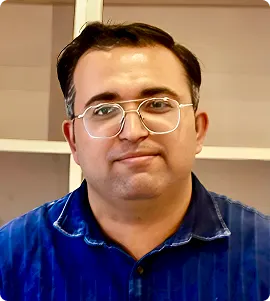Contents
Web design, what comes in your mind when you hear this word? Attractive, eye-catching, captivating or coming straight on point something that can hold your audience. There’s a lot to talk about the aspects of web designing. You will hear different things from different individuals. A ton of things to talk, but still not enough.
Time to ask yourself, do you find your website attractive? If the answer is a ‘no’ then it’s time to face the truth and do something.
“There are three responses to a piece of design – yes, no, and WOW! Wow is the one to aim for.” –Milton Glaser
What gives a web design the ‘wow’ effect? Every year new trends come up, generating the need for new design.
Well, here are 8 different design aspect you should be looking for:
Large, responsive images
A lot of text can be boring, a lot images can do the same. But a significant ratio of both can grab the attention you need. Use of large and responsive images can add to the beauty of the website, in addition a bit of text can do wonders.
Giant Product Images
It's important to have images of your product. No matter how much descriptive your text is, but the job of an image is done by an image.Use large product images that give all the detailing. if need be, highlight all the necessary details within the image.
Card Design
With the rise of new picture based platforms like Pinterest, designers and marketers equally fascinated with cards. Individual cards help distribute information in a visual way so the visitors can easily consume bite-sized pieces of content without being overwhelmed.
Short Product or Feature Videos
Use autoplay videos in the background which can tell a story. Short videos of your product rather than writing tons of words to describe it. Using videos can make user experience achieve a new heights. Keep in mind videos should be descriptive, detailed and good.
About us and Contact Info
A short, precise and purely detailed page describing your company. Answering all the question like, where are you located, what are your services and how they can find you, Answer all these and your website is running ahead of its competitors. A page dedicated at contact info of all the important contact person in the company can be a good thing to look for.
Search
An additional search button to help the users who are facing difficulties. When you know your needs, it gets annoying to go through all the unnecessary stuff again and again. ‘Better we skip the page and look somewhere else’ this might be your user’s words. SO consider adding a search option.
Informational Footer
Instead of using the header for the important details, use the footer. This is a trending new way, used by most of the websites these days. Make the footer useful and simple. Couple of buttons or link style design, the footer should connect with the website design.
Outshine Your Competition Faster
Related Blogs
We explore and publish the latest & most underrated content before it becomes a trend.

Subscribe to Saffron Edge Newsletter!

Outshine Your Competition Faster