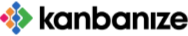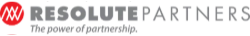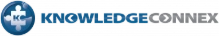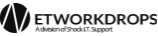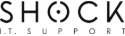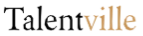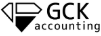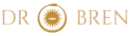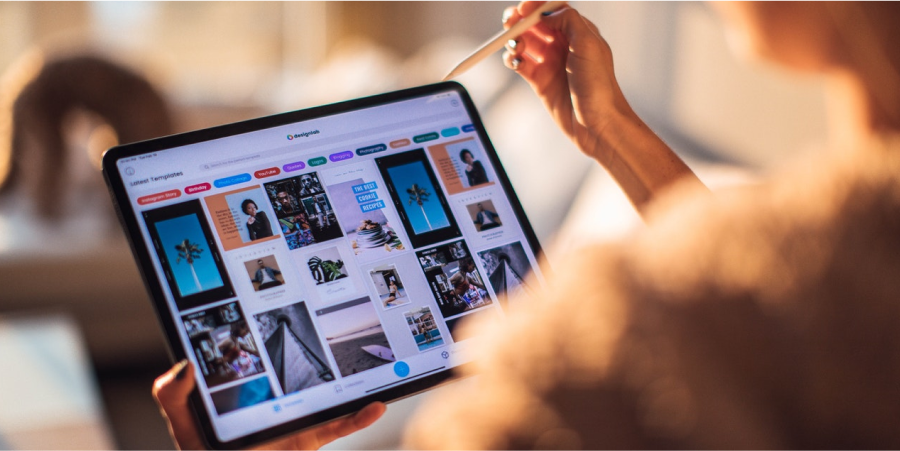Want to dominate the scrolls?
Results That Speak For Themselves
77%
Increase in qualified leads
3x
Engagement within 90 days
5.2x
ROI on paid social ads
68%
Rise in profile visits organically
What is Social Media Marketing?
Social media marketing is about choosing the right platform to showcase your product or brand. The presence or promotion on the relevant channel will build brand visibility, engagement, and generate revenue by reaching your audience on the right channel.

Audience Research & Segmentation
Identify user demographics, interests, and behaviour patterns to ensure content connects with the right audience at the right time on the relevant channel.

Platform Strategy Mapping
Strategies tailored for every social media channel, from LinkedIn, Instagram, to Facebook and Twitter, as a one-size-fits-all approach doesn’t work.

Competitor Analysis & Trend Mapping
Audit of competitors and trending content to assist you in outperforming in the crowded digital market space.

Brand Voice & Visual Alignment
We ensure content aligns with your brand tone and visuals across all channels, delivering consistent messaging and lasting impact.
Social Media Marketing Services
Behind the likes, follows, and engagement runs a whole different game that most brands face, and we help them overcome the challenges.
“We post regularly, but still no growth.”
Posting without direction or strategy leads to low reach. We create a strategic content calendar on topics trending, in demand, or aligning with the audience’s interests.
“We’ve posted so much on ads, but still no ROI.”
Random boosting wastes budget and misses target audiences. We built structured ad funnels optimized for conversions and ROAS.
“We have followers, but there is no engagement.”
Lack of replies kills brand trust and limits brand connection. We manage community interactions, comments, DMs, and cultivate the brand’s active presence.
Ready To Own The Feed?
From content to conversions, we turn attention into action across every platform. Speak to our experts and unlock your social potential.
Our Social Media Marketing Services
At Saffron Edge, our social media experts deliver a comprehensive suite for attaining victory in the realm of competitive marketing.

Content Strategy Development
Blueprint for social success.

Paid Social Advertising
Ads that convert fast.

Influence Marketing & Partnerships
Establish trust that scales.

Community Management
Build a loyal audience.

Social Listening & Analytics
Monitor, learn, improve.

Social Media Audit & Consultation
Challenges within your grasp.

Cross-Platform Growth Strategy
Span across different verticals.

Content Strategy Development
Blueprint for social success.
Our expert writers plan and create platform-specific content calendars, optimized for relevance, trends and posting cadence.
 Key Features
Key Features
- Monthly content calendar
- Hashtag strategy
- Visual design themes
- Posting time optimization
Expected Results
75%
Engagement rate
Case Study Preview
See how companies like yours achieved similar results with Saffron Edge.

Paid Social Advertising
Ads that convert fast.
We excel in targeted ad campaigns that deliver measurable ROAS across Meta, LinkedIn, Instagram and more.
 Key Features
Key Features
- Audience targeting
- Retargeting funnels
- A/B testing
- Campaign scaling
Expected Results
4x
average ROAS, 30% CPA
Case Study Preview
See how companies like yours achieved similar results with Saffron Edge.

Influence Marketing & Partnerships
Establish trust that scales.
We will leverage micro and macro influencers to build trust and widen your reach, while ensuring they align with your brand’s voice and audience. Collaboration that amplifies your credibility and visibility.
 Key Features
Key Features
- Influencer scouting
- Outreach management
- Content approvals
- Campaign reporting
Expected Results
2x
conversion from influencer traffic
Case Study Preview
See how companies like yours achieved similar results with Saffron Edge.

Community Management
Build a loyal audience.
We engage with your audience, handle responses, and ensure the brand voice is active and consistent. Building a two-way relationship with your audience that is beyond transactional.
 Key Features
Key Features
- Comment handling
- DM response scripts
- Sentiment monitoring
- Follower nurturing
Expected Results
63%
follower retention with -40% bounce rate
Case Study Preview
See how companies like yours achieved similar results with Saffron Edge.

Social Listening & Analytics
Monitor, learn, improve.
We track brand mentions, trends and competitors to gain actionable insights. We’ll solidify your brand positioning and flag issues before they escalate.
 Key Features
Key Features
- Brand sentiment tracking
- Trend alerts
- Competitor keyword tracking
- Crisis monitoring
Expected Results
NA
Real-time campaign optimization.
Case Study Preview
See how companies like yours achieved similar results with Saffron Edge.

Social Media Audit & Consultation
Challenges within your grasp.
We evaluate your efforts to find gaps and build a roadmap to success. Our audits will reveal what’s not working for scalable growth.
 Key Features
Key Features
- Platform audits
- Engagement analysis
- Follower quality review
- Content resonance metrics
Expected Results
NA
Relevancy in content resulted in better ROI
Case Study Preview
See how companies like yours achieved similar results with Saffron Edge.

Cross-Platform Growth Strategy
Span across different verticals.
SMM experts at Saffron Edge unify your brand presence with platform-native tactics to scale visibility and engagement. We’ll maximize your reach while preserving your brand voice.
 Key Features
Key Features
- Platform role assignment
- Unified content themes
- Growth KPIs
- Omnichannel reporting
Expected Results
150%
overall social reach
Case Study Preview
See how companies like yours achieved similar results with Saffron Edge.
From Strategy To ROI - How We Do It
Our social media marketing solutions are focused on precision strategies, sharp execution and flawless optimization, leading to social media success that compounds.

Research Phase
Understand audience, trends, and platform roles.
- Audience profiles
- Competitor gaps
- Sentiment trends
- Platform best-fit

Content Strategy
Build a platform-specific content calendar
- Caption direction
- Visual themes
- CTA alignment
- Topic pillars

Execution & Scheduling
Use tools to publish at the best times
- Meta suite
- Buffer setup
- Reels focus
- Engagement push

Campaign optimization & Reporting
Data-led iterations and testing with measurable KPIs on performance
- A/B testing
- Follower growth
- OAS reports
- Engagement spikes
Our Tech Stack = Your Growth Stack
- Marketing
- Design
- Development
- Data Analytics
- Marketing Automation
Why Choose Saffron Edge for Social Media Marketing Services?
We are a social media marketing company that delivers the experience of custom-built strategies, platform-native execution and growth-focused reporting.
Platform-Specific Expertise
At Saffron Edge, we are experts at curating strategies tailored to each platform’s algorithm, audience and behaviour, leading to a boost in reach and relevance.
Data-Driven Execution
We focus on backing every campaign with insights that align with your goals, delivering community building and driving sales.
Dedicated Social Team
With our team of SMM experts and strategists, we ensure expert attention is provided at every touchpoint, with a constant performance check on every content.
Transparent Reporting Tools
Complete transparency on where your brand stands in the market in terms of engagement, reach, audience and growth with a real-time dashboard.
Agile & Scalable Process
We scale your campaign pacing with your growth and pivot quickly when needed to stay relevant in the market.
Proven Performance
We help brands achieve their target goals, whether in terms of engagement, following, or conversions, by enabling a suite of tools that deliver performance success.
Ready To Anchor Your Presence on Social Media?
From awareness to advocacy, our social media services will drive your journey to success. Make them pause, convert those scrolls into clicks leading to sales with custom-built social media planning and execution crafted to perform on every platform.
Case Studies
We drive exceptional results for every client
Blogs
We explore and publish the latest & most underrated content before it becomes a trend.
4 min read
Marketing Lessons From The Most Epic Social Media Brand Wins
By Praveen Kumar3 min read
Using Social Media To Create Hot Leads From Your Content Marketing
By Praveen KumarFrequently Asked Questions
What is social media marketing?
Social media marketing is the process of selecting the right platform to showcase your content and aligning it with the audience's interests.
Why should I invest in social media marketing?
Everyone is marketing on social media channels, but driving revenue through content posting on these channels requires industry experts.
Why is social media important for promotion?
Social media is the escape of today’s audience, spending their time on these platforms and making them click is only possible if you catch the trigger and that’s how you’ll generate sales and leads.
Do you guarantee numbers in terms of followers, engagement, etc?
We set a target for each quarter by crafting strategies that align with your objectives and deliver set results.
How does social media marketing differ from digital marketing?
Social media marketing is a part of digital marketing that is focused on engaging the audience, promoting the brand and driving results.

Get Free SEO Audit